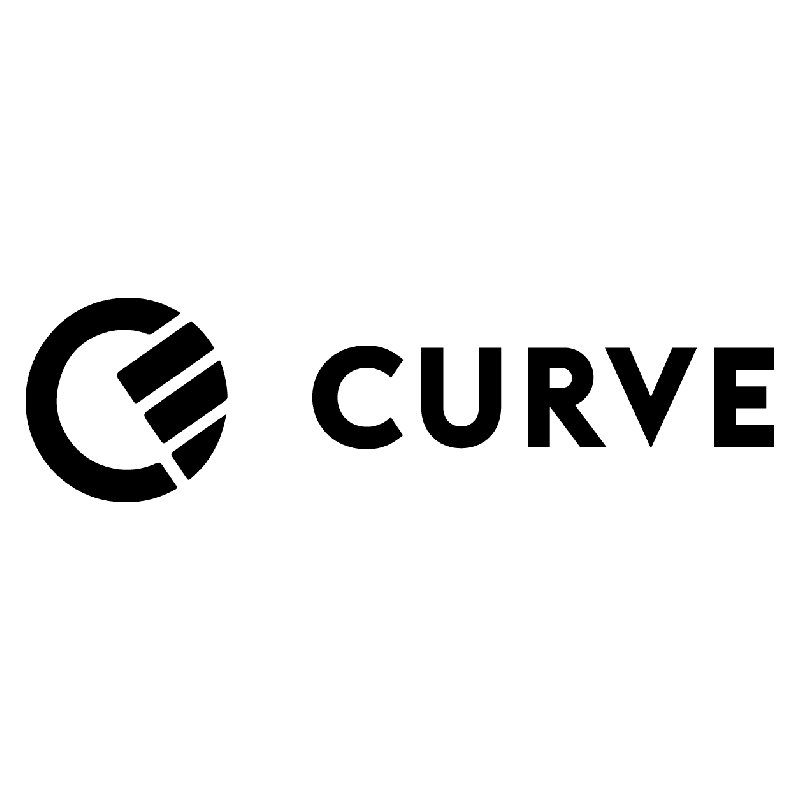
Curve, the Over-The-Top banking platform that consolidates multiple cards and accounts into one smart card and an even smarter app, has launched its first purely mobile offering with Samsung Pay.
Curve’s unique proposition as a banking platform allows customers to link their Samsung Pay account to any Mastercard and Visa debit or credit card, offering close to 100% acceptance of card coverage, and greater flexibility when making payments.
Samsung users who sign up will also benefit from Curve’s supercharged features such as Go-Back-In-Time, 1% instant Curve Cash and killer foreign exchange rates every time they use their Curve card through Samsung Pay.
“To be able to offer Curve’s unique all-your-cards-in-one benefits to customers of one of the world’s biggest brands is a fantastic opportunity to cement Curve as the ultimate way to manage all your finances,” said Diego Rivas, Curve’s Head of Product – OS. “It’s fantastic that Samsung customers will be able to take advantage of all the features of Curve, and we are happy to invite customers of more banks to the Samsung platform,” he added.
With Samsung Pay every transaction is easy and convenient. Samsung Pay uses NFC making the user experience seamless. Users can launch Samsung Pay with a simple swipe from the bottom edge of their screen to bring up the last used credit, debit or prepaid card, use their iris, pin or fingerprint to prove their identity, and tap their device on a payment terminal to make a payment. Samsung Pay allows customers to use contactless payment for transactions over £30 (subject to merchant policies).
Curve’s Samsung Pay integration is yet another important milestone on a jam-packed product roadmap for the all-your-cards-in-one business, which is growing its customer base at a phenomenal rate. It is another huge step for the fintech and a clear indication of its ambitions as it scales-up throughout Europe and into the US in 2020.
In September Curve became the fastest startup in history to raise £4M in crowdfunding. After initially smashing its £1M target in under five minutes, the round was eventually closed around £6M after being massively oversubscribed. In July Curve closed its series B funding round, valuing the business at a quarter of a billion dollars. The company has also announced proposed US expansion and has an imminent new product announcement.
Log in to access complimentary passes or discounts and access exclusive content as part of your membership. An auto-login link will be sent directly to your email.
We use an auto-login link to ensure optimum security for your members hub. Simply enter your professional work e-mail address into the input area and you’ll receive a link to directly access your account.
Instead of using passwords, we e-mail you a link to log in to the site. This allows us to automatically verify you and apply member benefits based on your e-mail domain name.
Please click the button below which relates to the issue you’re having.
Sometimes our e-mails end up in spam. Make sure to check your spam folder for e-mails from The Payments Association
Most modern e-mail clients now separate e-mails into different tabs. For example, Outlook has an “Other” tab, and Gmail has tabs for different types of e-mails, such as promotional.
For security reasons the link will expire after 60 minutes. Try submitting the login form again and wait a few seconds for the e-mail to arrive.
The link will only work one time – once it’s been clicked, the link won’t log you in again. Instead, you’ll need to go back to the login screen and generate a new link.
Make sure you’re clicking the link on the most recent e-mail that’s been sent to you. We recommend deleting the e-mail once you’ve clicked the link.
Some security systems will automatically click on links in e-mails to check for phishing, malware, viruses and other malicious threats. If these have been clicked, it won’t work when you try to click on the link.
For security reasons, e-mail address changes can only be complete by your Member Engagement Manager. Please contact the team directly for further help.