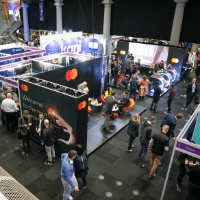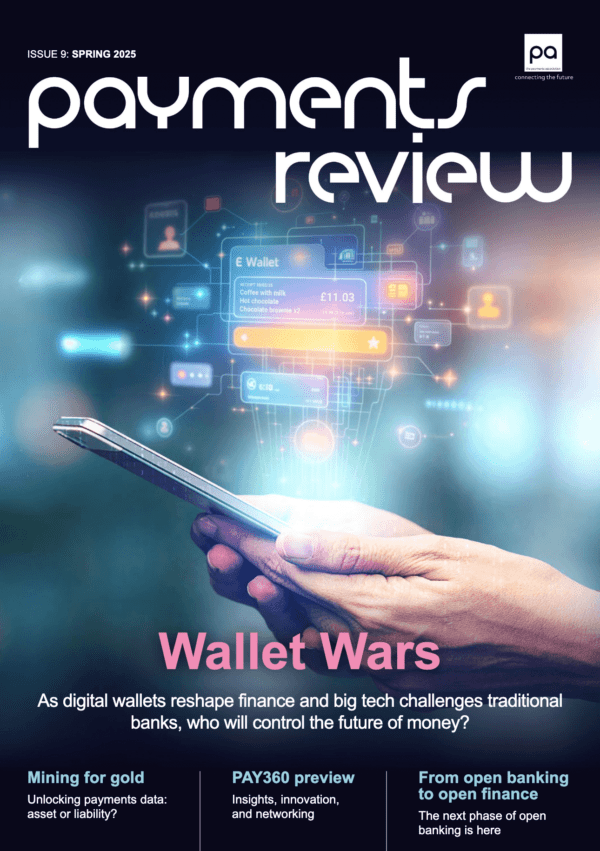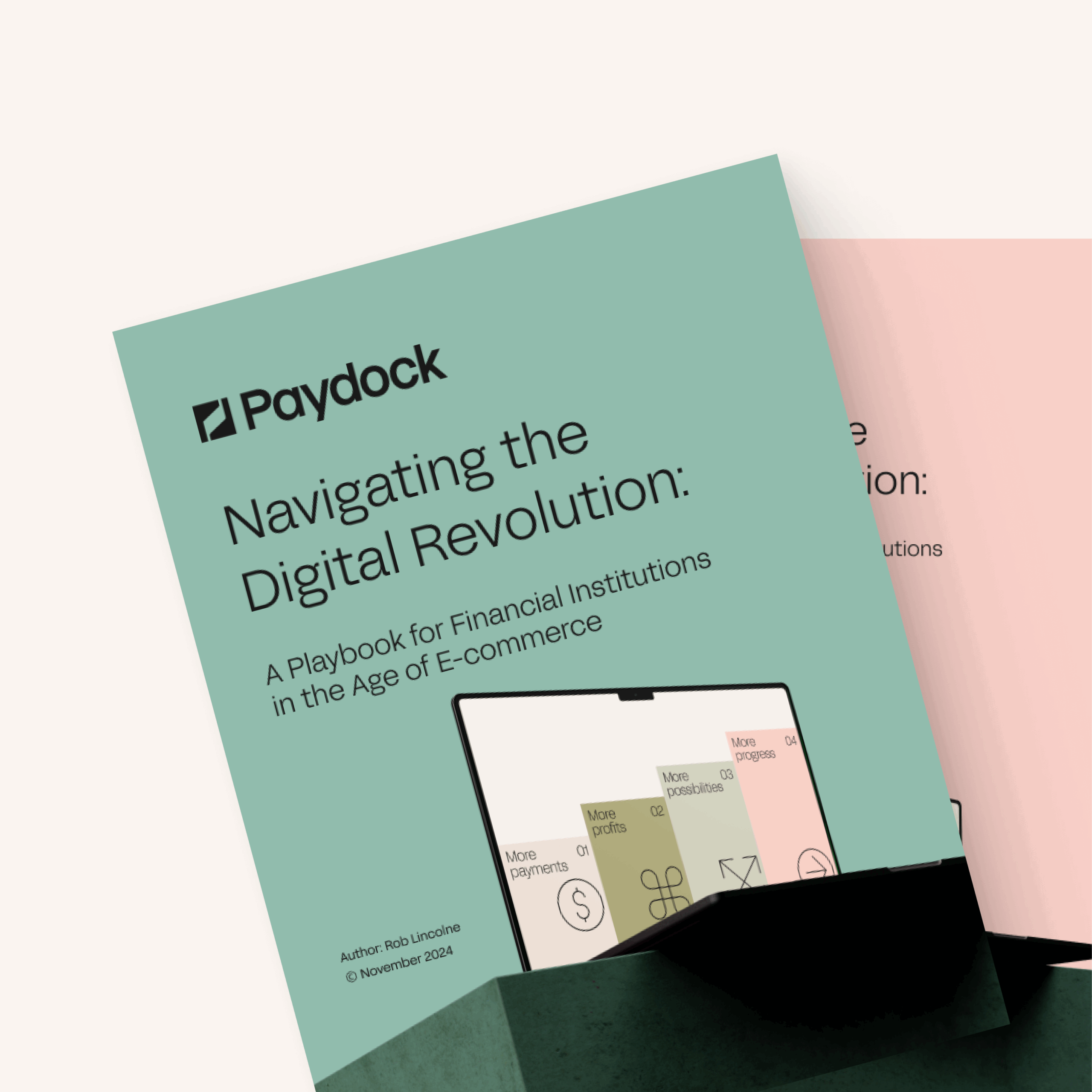Thames Technology is thrilled to announce that its Fusion Card will become the first metal card with a dual interface to be manufactured in Europe. Thames Technology, based in the UK, outside of London, has achieved this momentous break-through utilising Amatech IP, the de facto standard technology to dual interface metal cards globally.
The Fusion Metal Card is perfect for large volume issuance for mass affluent market applications, which makes it an ideal solution for card issuers and bureaus looking to expand their financial card offerings to their clients. It enables issuers to offer a luxury product at an affordable price and with unrivalled speed to market.
Manufactured from a pure stainless-steel core, the Fusion Card features an ultra-thin PVC layer on the face and reverse to support unique designs and full colour branding.
Weighing in at 14 grams, it provides a reassuringly heavier feel and cooler touch. At the same time, its dual interface and ‘contactless tap on both sides’ functionality provide a great user experience.
The option for any colour digital print on the surface of the card including a ‘window to metal’ option offers a luxurious appearance, which makes it a highly sought-after choice for card users. Moreover, metal edges, option of bleeding edge and coloured magnetic stripe technology coupled with modern flat print personalisation combine to create a seamless appearance.
Che Colford, General Manager at Thames Technology, said:
“The popularity of metal cards has been surging in the past few years with both traditional banks and Fintechs increasingly choosing the prestige and exclusivity that this material offers to reflect their brands and enable them to attract high net worth clients and influencers. We are therefore delighted to be the first organisation to manufacture financial metal cards right here in the UK.
“Our ELEMETAL range, which includes the Fusion Metal Card, offers the widest portfolio of ultra-desirable premium quality cards available in the industry. They are ideal for any banks and card bureau providers looking to add some elegance and exclusivity to their financial card portfolio.”