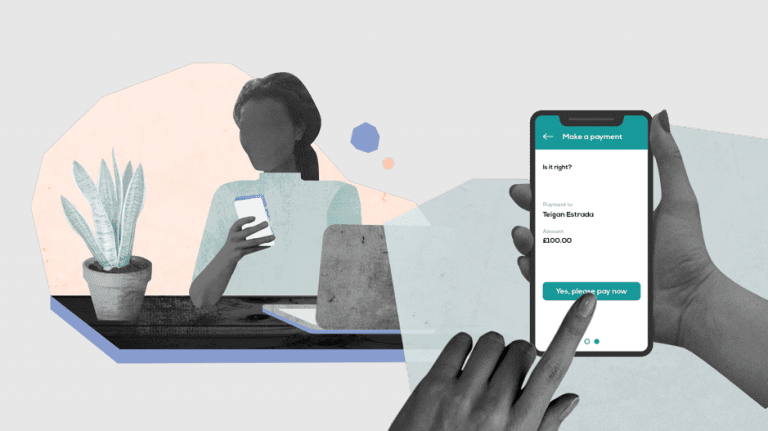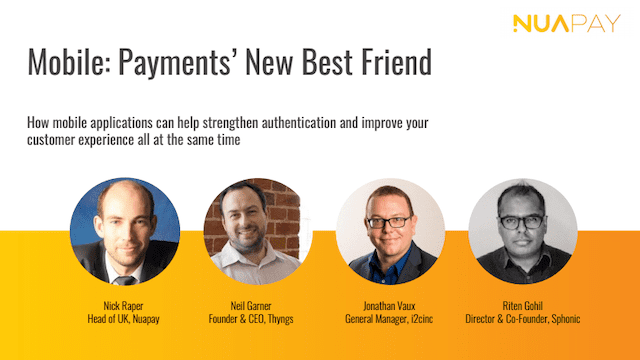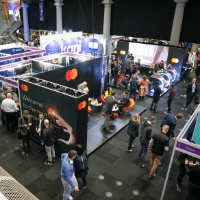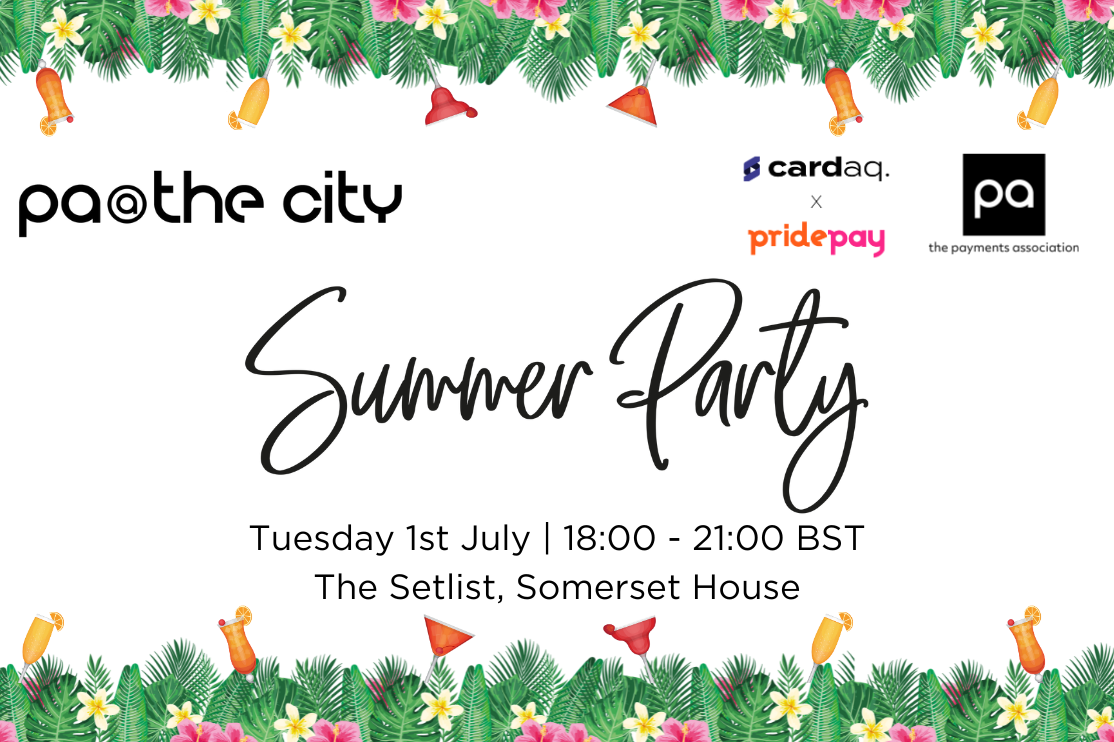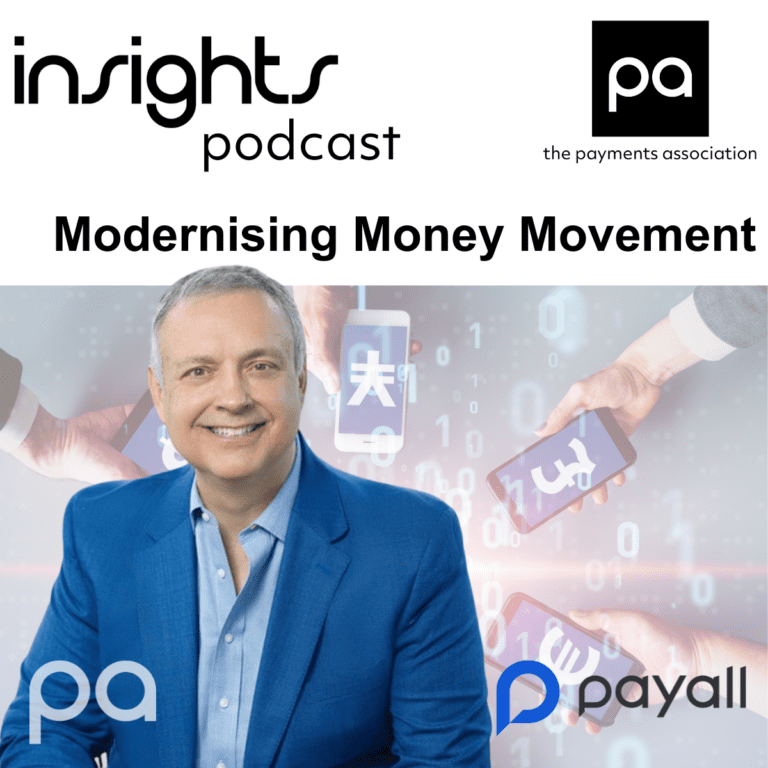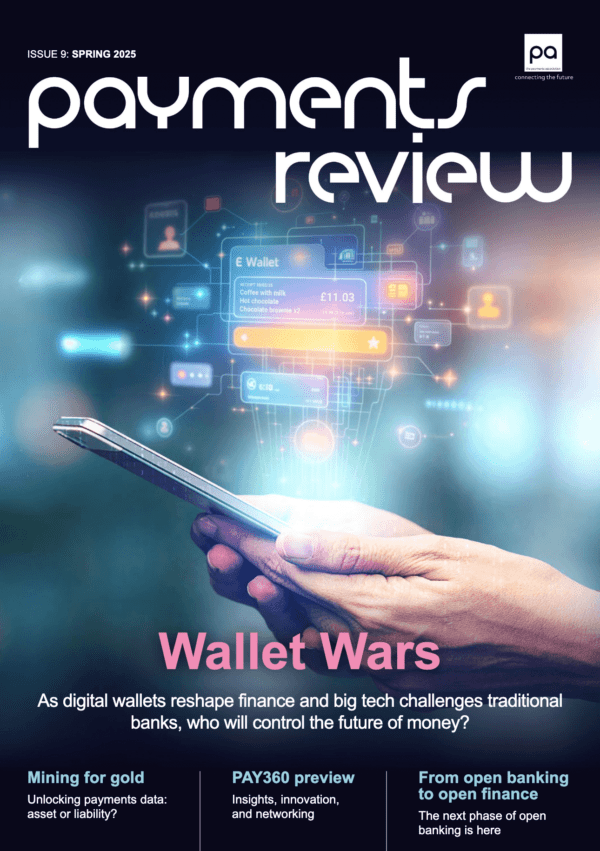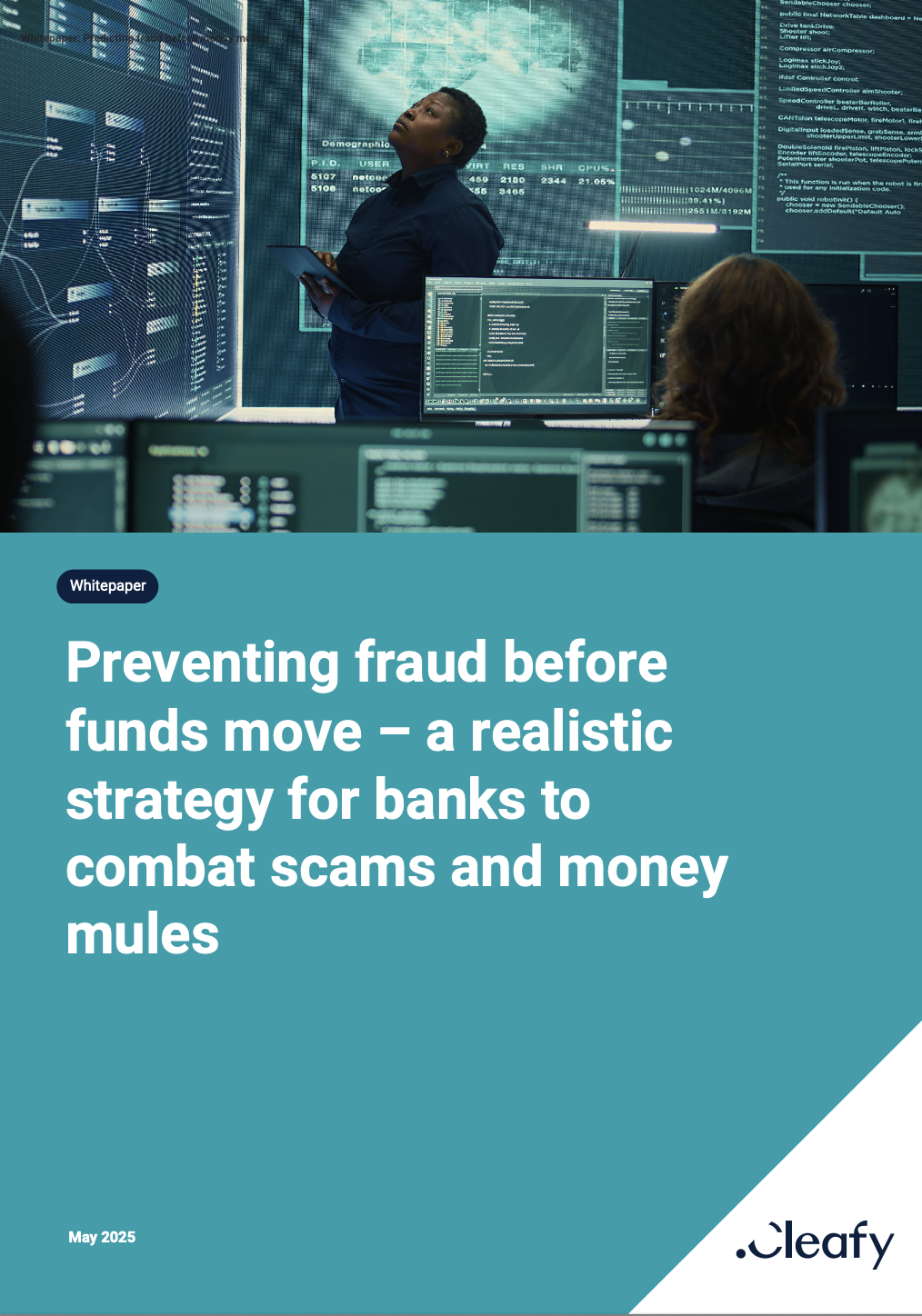EEA payment and e-money institutions after Brexit: CP21/3
In this blog, fscom’s Dipesh Patel discusses the Temporary Permissions Regime (TPR) for EEA firms, the communication of timeframes from the FCA and the proposed changes to the approach document in CP21/3.