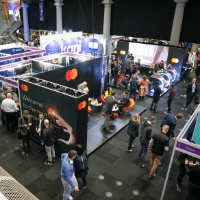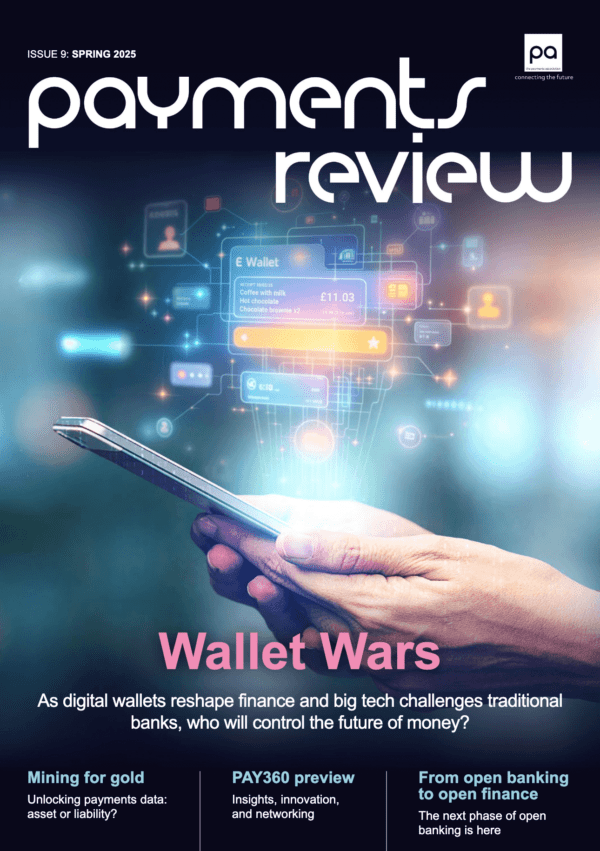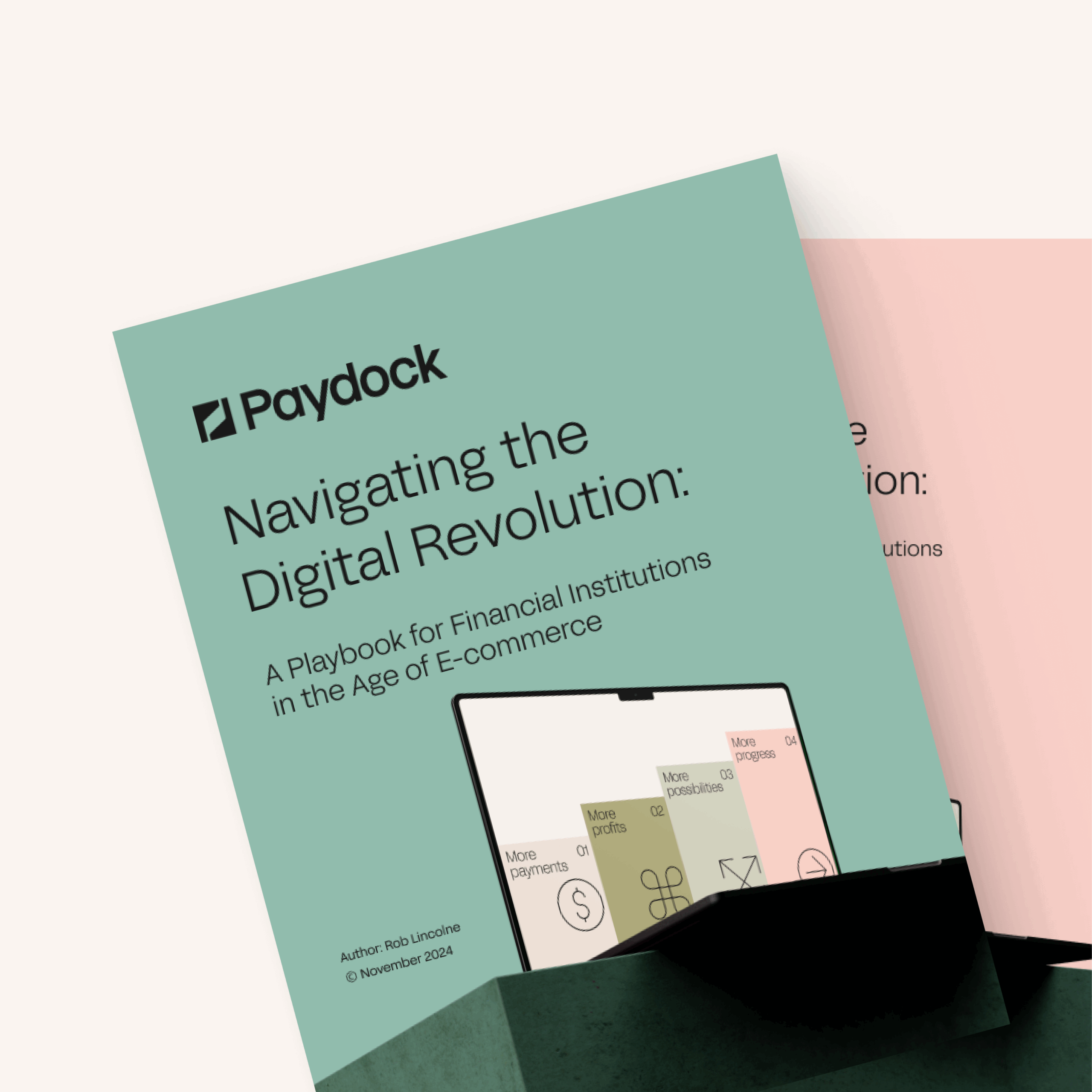DIGIDOE, the UK-based fintech start-up which aims to revolutionise the world’s payments infrastructure, has unveiled a super-fast ‘Banking as a Service’ (BaaS) solution which enables innovative businesses to launch a new digital bank within 72 hours.
The ultra-secure cloud-based API and white label service opens the door to even more flexible UK ‘open banking’ for challenger companies wanting to join the sector.
Designed from scratch, DigiDoe’s efficient payments system reduces fraud, cuts fees and costs for merchants and enables low cost, hassle-free payments.
The new BaaS service utilises DigiDoe’s patented technology and comes with embedded proprietary anti-money laundering (AML) & fraud prevention systems. It offers onboarding of business and corporate clients, GBP bank accounts, transaction monitoring, as well as domestic and cross-border payments in multiple currencies via a single API.
The London-based start-up is authorised by the Financial Conduct Authority as an electronic money institution (EMI).
Pavel Guzminov, founder and CEO of DigiDoe, said: “Our extra-fast solution, which cuts fraud and costs, could help the right, innovative, business to create a new Monzo or Starling-type challenger bank.
“With DigiDoe’s help, a financial service provider can be established in a matter of days, not weeks or months. Anyone keen to become the founder of a brand new challenger bank, should get in touch with DigiDoe.
“What’s more, if businesses don’t yet have an FCA licence, then we have the answer too. They can become a DigiDoe Agent for a faster and more cost-effective route to market.”
DigiDoe’s all-in-one unique solution offers fully integrated open APIs giving full flexibility for businesses to grow and scale their financial services. It also offers a new, pioneering AML and fraud prevention solution for existing banks, challenger banks and fintech companies.
DigiDoe has patented multi-factor biometrics-based user authentication technology which leverages the latest technological and biometrics advances including secure channel “signatures”.