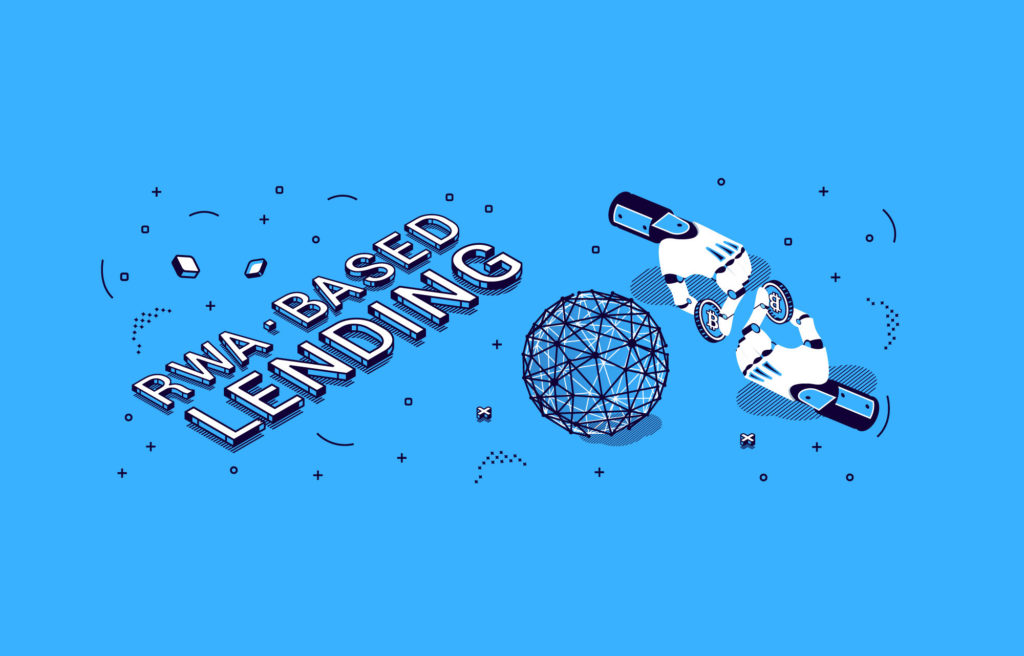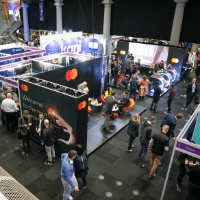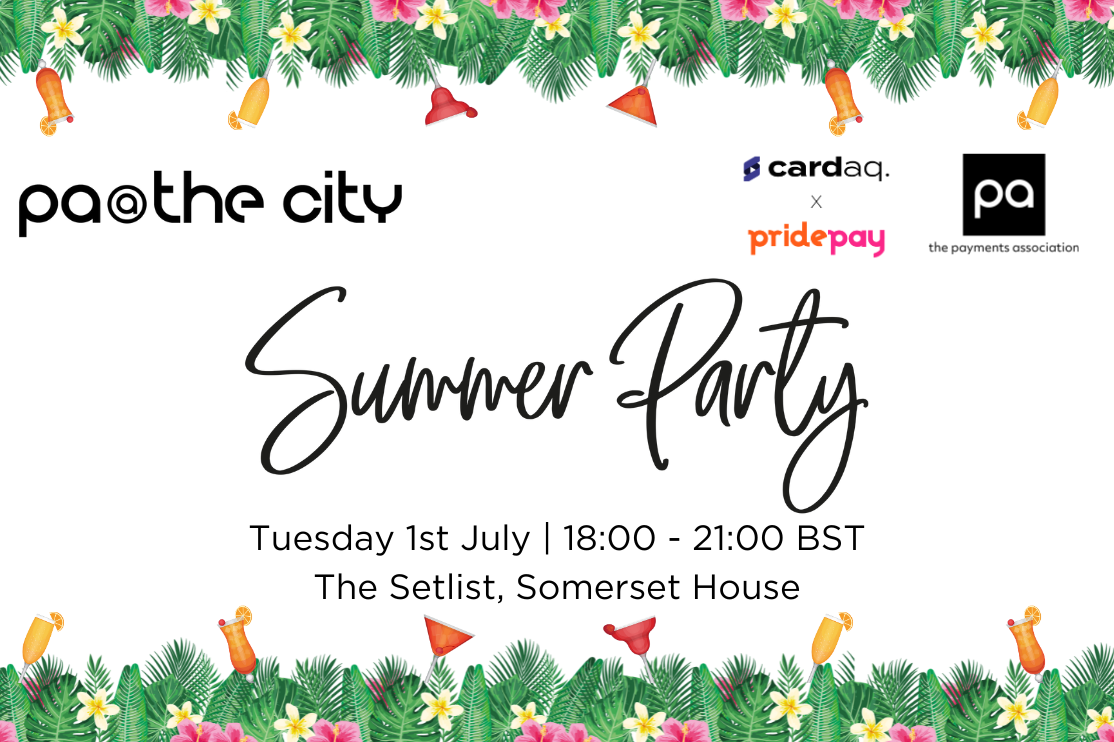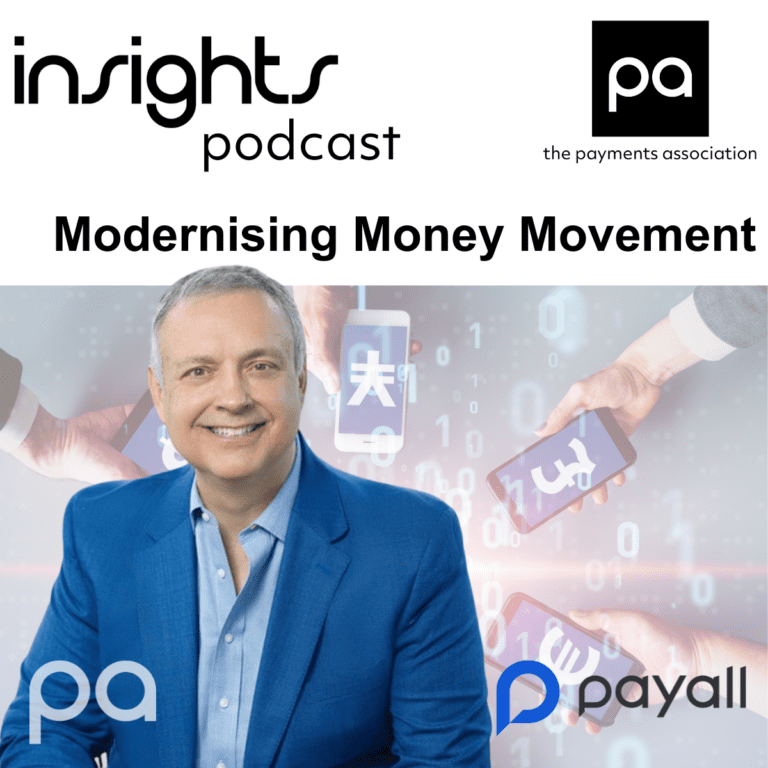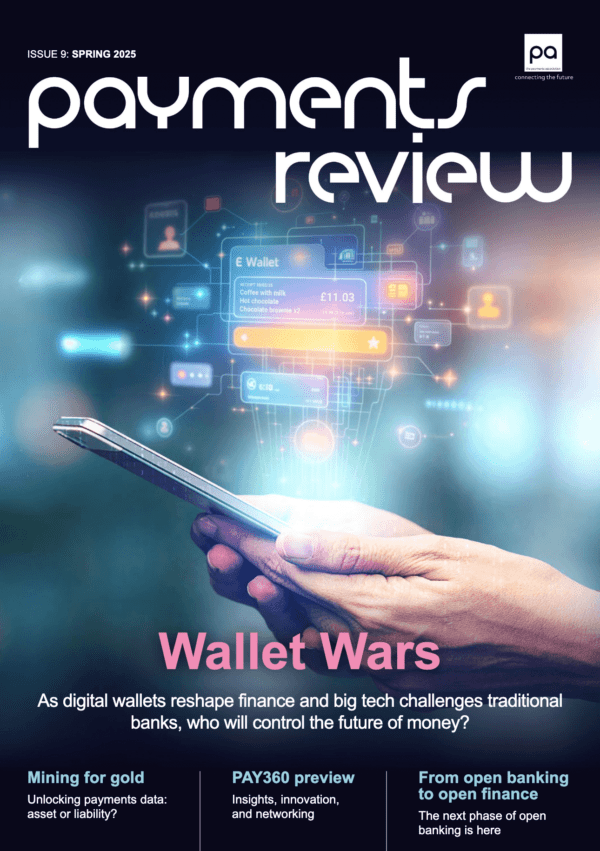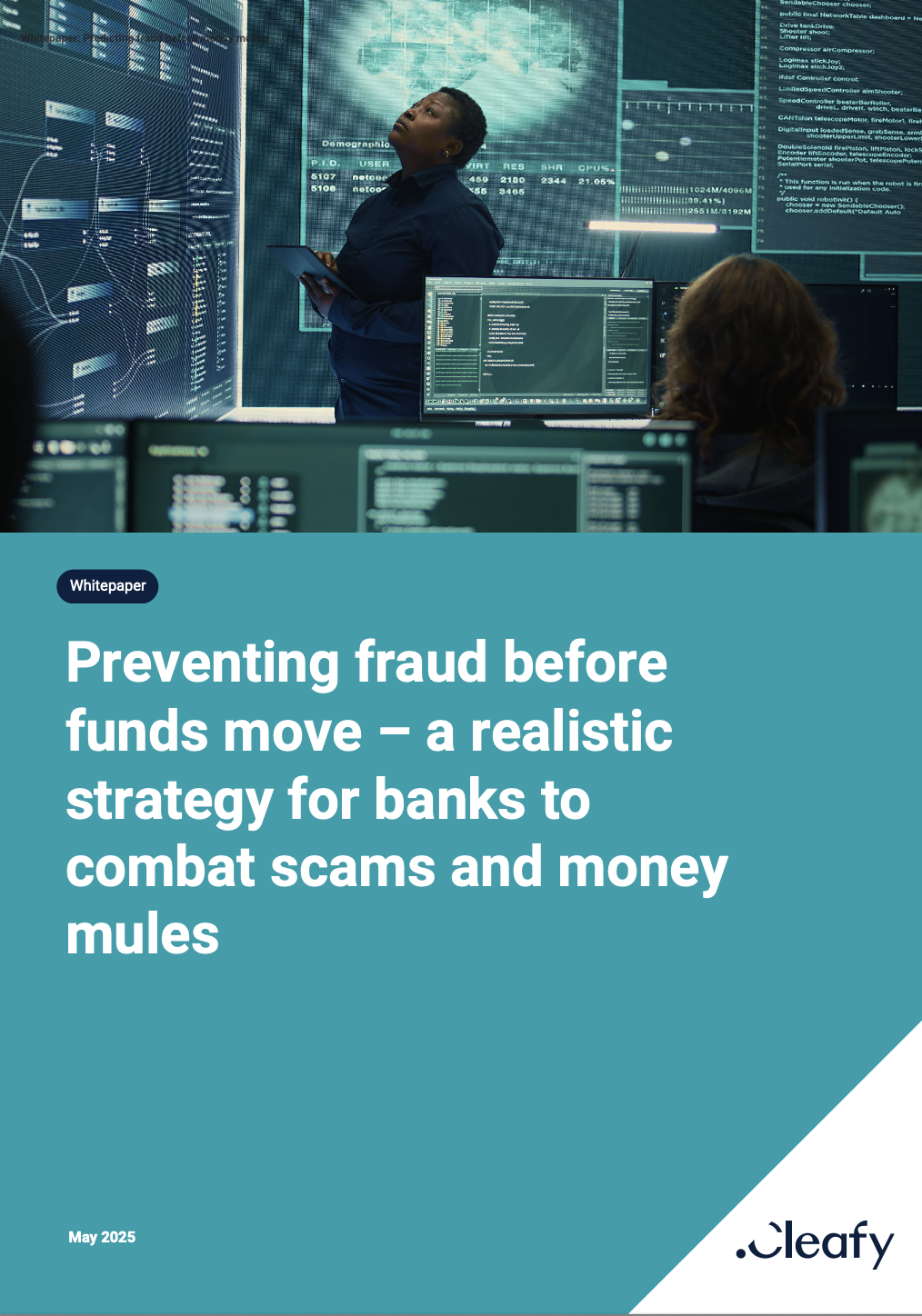UK payments’ disruptor DigiDoe unveils operations in Doha
London-based fintech startup DigiDoe, has expanded into the Middle East. The UK-based business has appointed a Head of Operations in Doha to lead its operations in Qatar. It comes as DigiDoe puts the world’s central and commercial banks firmly in its sights, having received crucial international security certification for its innovative proprietary anti-money laundering (AML) and fraud prevention solution.