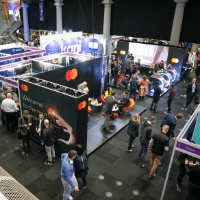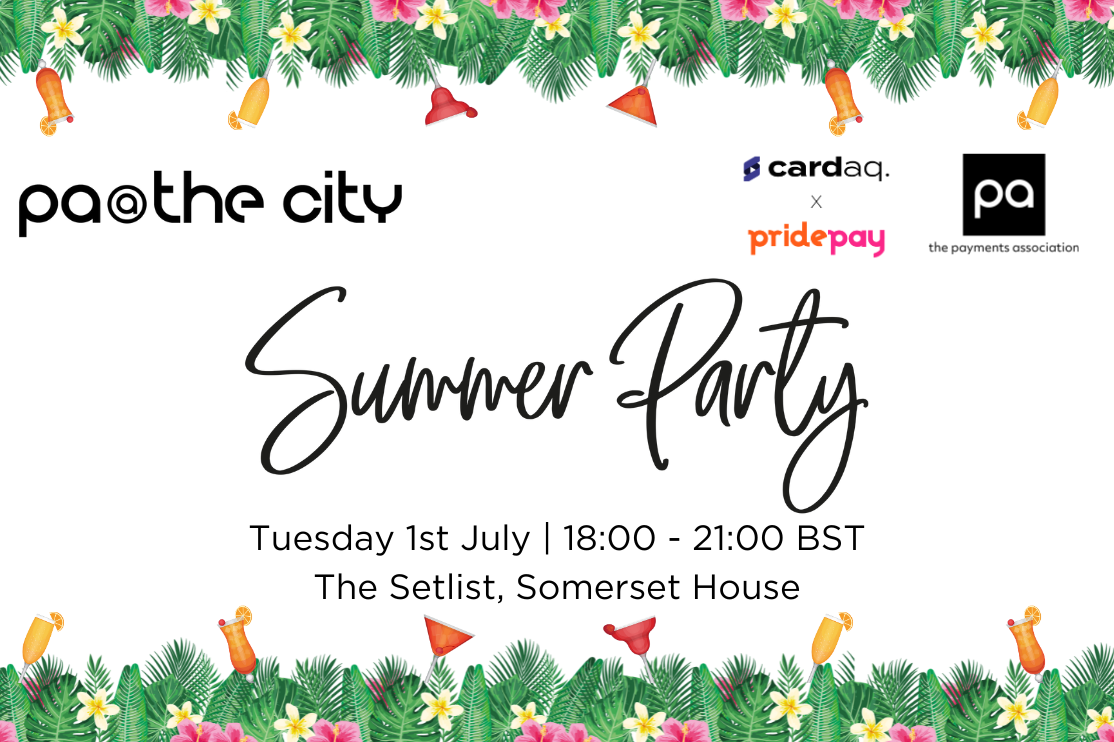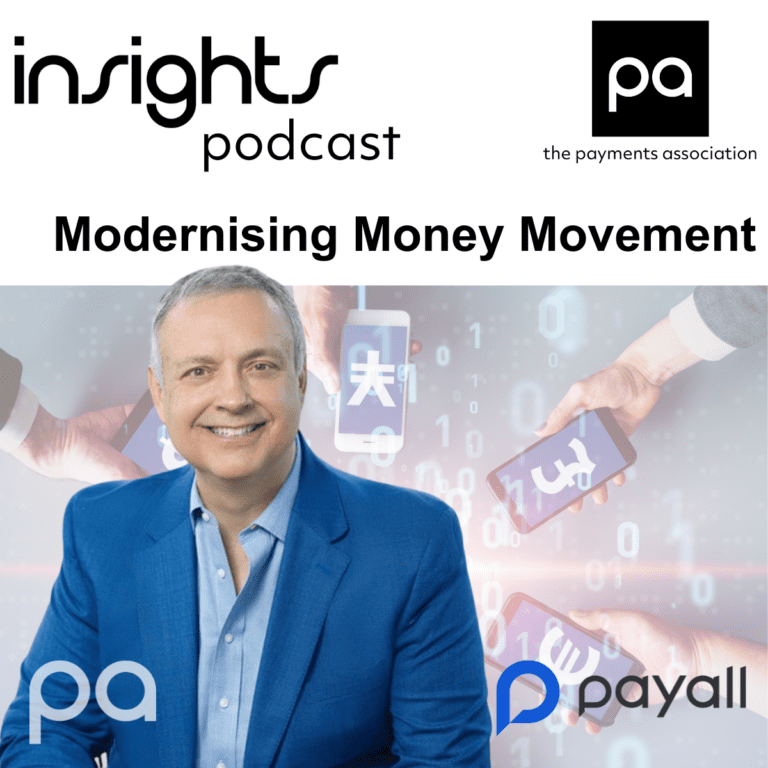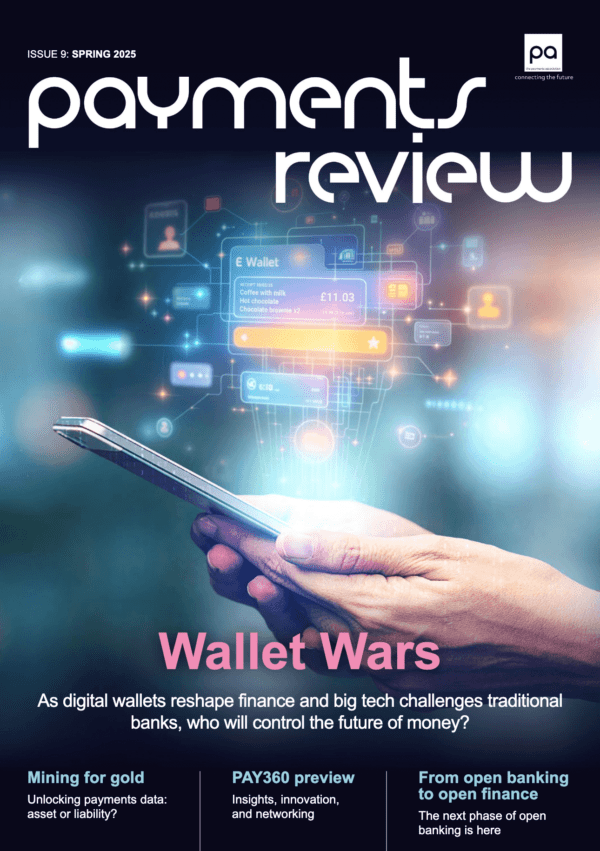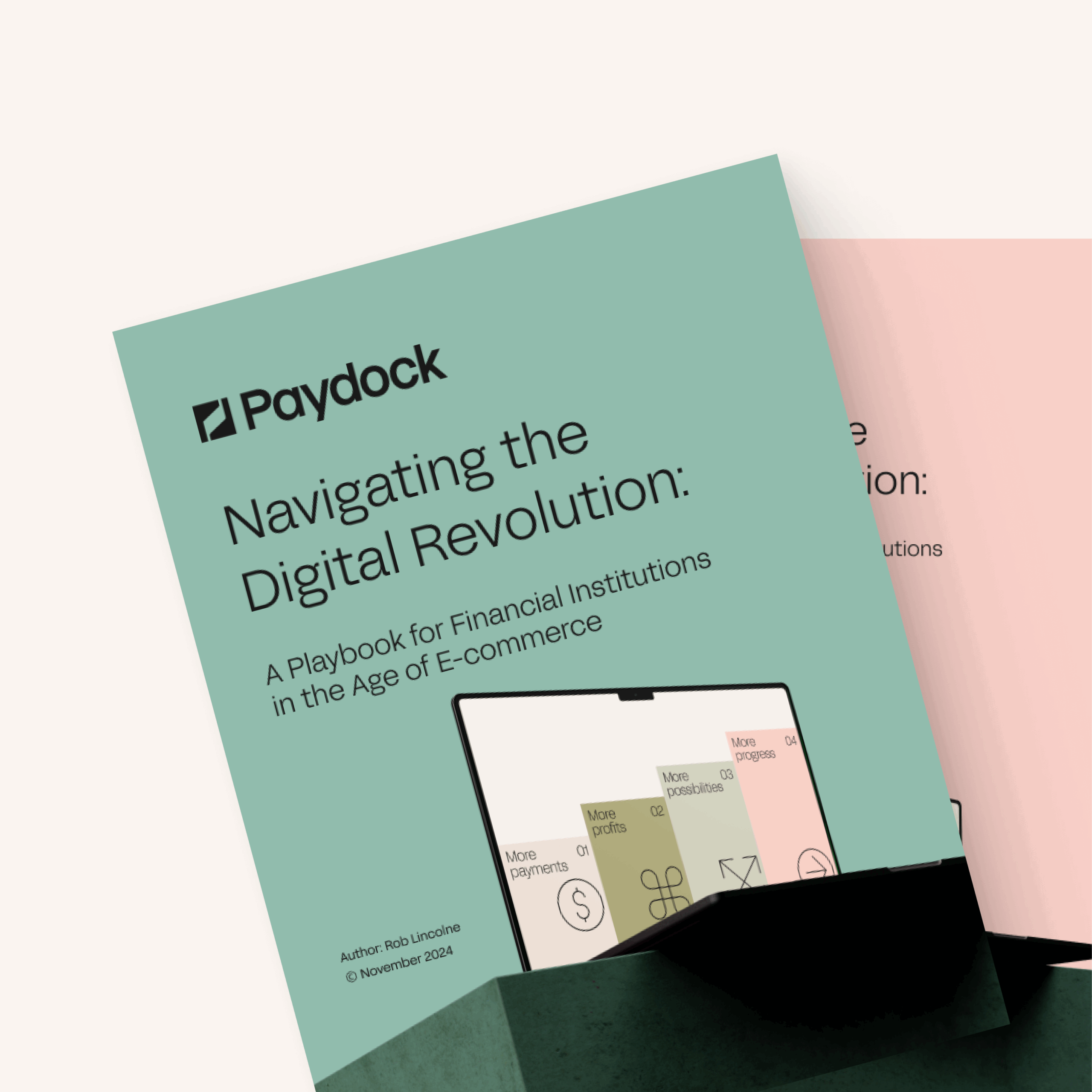Allstar Business Solutions partners with EB Charging to bolster its UK EV charging network by a further 200 sites
Allstar Business Solutions, the UK’s leading fuel management company, has announced it’s partnership with leading electric vehicle (EV) charging infrastructure provider, EB Charging, to improve access to – and the availability of – electric charging points for fleet operators across the UK.