
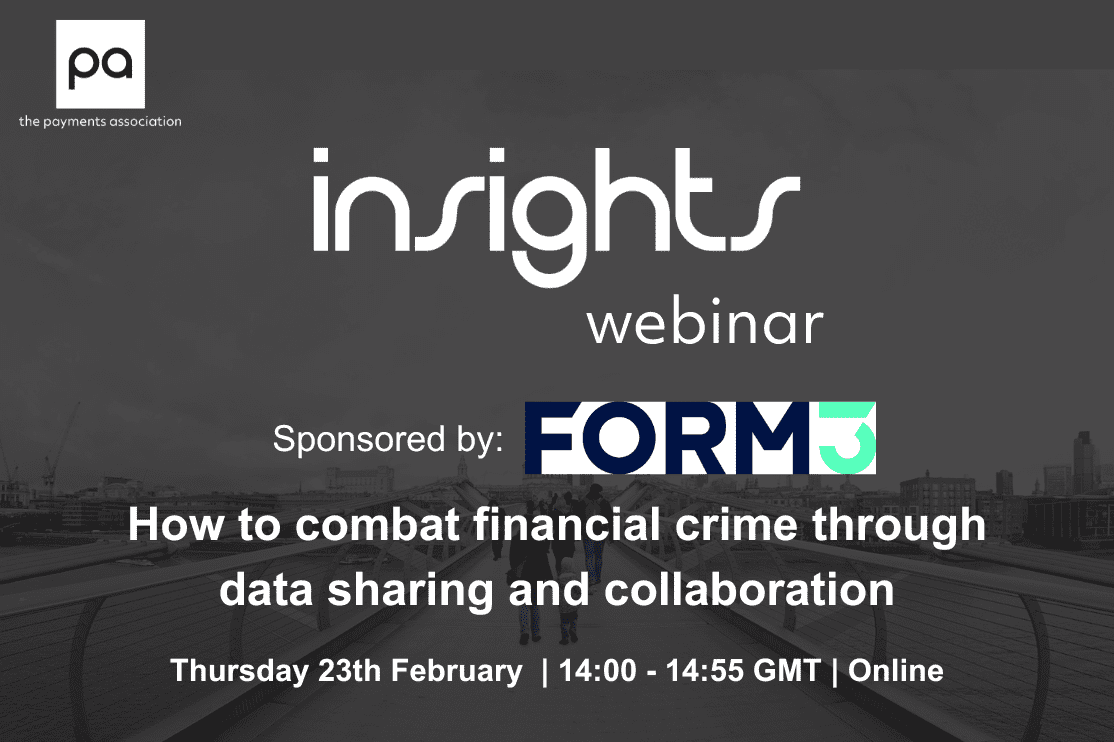
The battle between GDPR/data minimisation and fraud prevention is a tough one to navigate but there is widespread agreement that further collaboration on data is necessary to tackle financial crime.
The Economic Crime and Corporate Transparency Bill will only go so far towards enabling information sharing between certain businesses for the purposes of preventing, detecting, and investigating economic and financial crime. So, what can the private sector do to expedite progress and how can you protect your business from poor data quality?
This webinar, in partnership with Form3, Benefactor of Project Financial Crime, will explore data sharing initiatives and solutions that allow for public-private data sharing, as well as the risks of low collaboration and siloed data.
We will cover:
Since Financial Crime 360, The Payments Association has hosted a series of webinars on getting to know the criminal, where the blind spots are in your organisation, and what role the Big Tech companies should play to help stop financial fraud.
Now, join The Payments Association’s latest webinar to hear our senior expert speakers discussing the next steps in being proactive against financial crime.
Questions you can expect to be answered:
As with most things in the industry, this will be a collaborative exchange of views so please join us to have your say. Plus, you will have the chance to have your questions answered live.
