APP Scams continue to grow, and we appreciate the PSR is committed to doing more to protect consumers. Nonetheless, we do not believe that measures such as requiring mandatory reimbursement will effectively prevent fraudsters from acting, rather we believe this could create the opposite effect. Whilst the implementation of these measures do provide additional protection for consumers, we highlight four main areas of concern:
We recommend that anyone who is concerned about the prosperity and viability of the payments industry reads the responses that we submitted to the Payments System Regulator today.
With special thanks to:
• Aoife Hurley, Chief Strategy and Partnership Officer, PPS
• Erik Vasaasen, CTO, Okay
• Fabien Ignaccolo, CEO, Okay
• Ingvar Ülpre, UK General Counsel, LHV
• Jane Barber, Regulatory and Trade Association Lead – Payments, NatWest Group
• Jeremy Evans, Regulatory Change Manager, Modulr
• Julian Brand, Chief Lead and Compliance Officer, PPS
• Marco Magalhaes, Senior Product Manager, Form3
• Nick Fleetwood, Head of Data Services, Form3
• Other members who have preferred not to be listed, as their companies have decided not to respond to this consultation, but have expressed personal views on this topic.
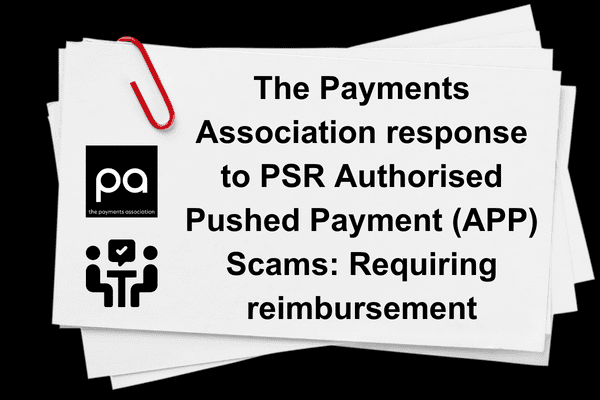
The Payments Association
St Clement’s House
27 Clements Lane
London EC4N 7AE
© Copyright 2024 The Payments Association. All Rights Reserved. The Payments Association is the trading name of Emerging Payments Ventures Limited.
Emerging Ventures Limited t/a The Payments Association; Registered in England and Wales, Company Number 06672728; VAT no. 938829859; Registered office address St. Clement’s House, 27 Clements Lane, London, England, EC4N 7AE.







Log in to access complimentary passes or discounts and access exclusive content as part of your membership. An auto-login link will be sent directly to your email.
We use an auto-login link to ensure optimum security for your members hub. Simply enter your professional work e-mail address into the input area and you’ll receive a link to directly access your account.
Instead of using passwords, we e-mail you a link to log in to the site. This allows us to automatically verify you and apply member benefits based on your e-mail domain name.
Please click the button below which relates to the issue you’re having.
Sometimes our e-mails end up in spam. Make sure to check your spam folder for e-mails from The Payments Association
Most modern e-mail clients now separate e-mails into different tabs. For example, Outlook has an “Other” tab, and Gmail has tabs for different types of e-mails, such as promotional.
For security reasons the link will expire after 60 minutes. Try submitting the login form again and wait a few seconds for the e-mail to arrive.
The link will only work one time – once it’s been clicked, the link won’t log you in again. Instead, you’ll need to go back to the login screen and generate a new link.
Make sure you’re clicking the link on the most recent e-mail that’s been sent to you. We recommend deleting the e-mail once you’ve clicked the link.
Some security systems will automatically click on links in e-mails to check for phishing, malware, viruses and other malicious threats. If these have been clicked, it won’t work when you try to click on the link.
For security reasons, e-mail address changes can only be complete by your Member Engagement Manager. Please contact the team directly for further help.