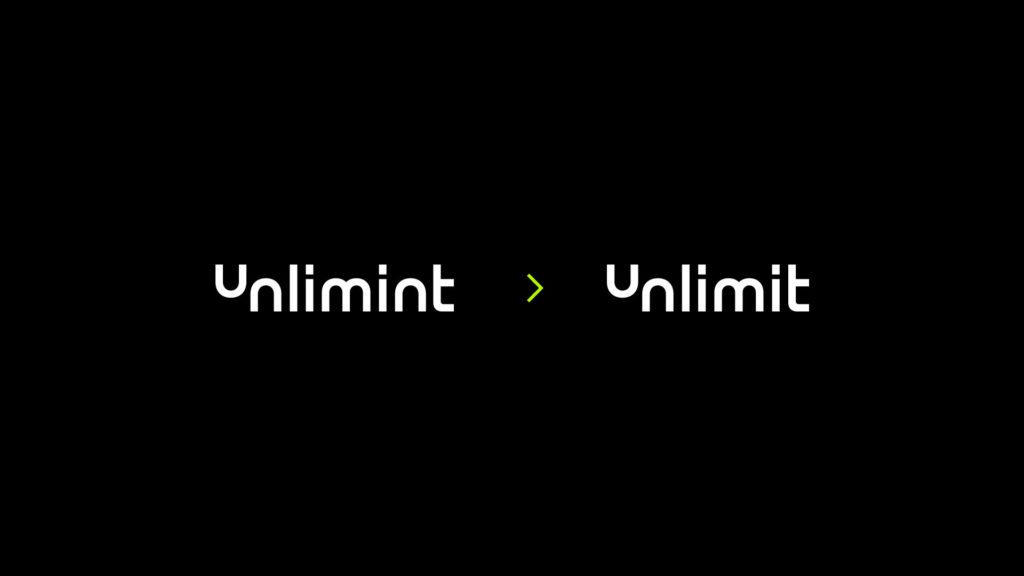
London-based global fintech, Unlimint, has announced a rebranding of its name to Unlimit, which will reflect the company’s new positioning, unify its product line, and highlight its mission to eliminate financial borders, enabling businesses to operate both locally and internationally with ease across Europe, the UK, LatAm, APAC, and Africa.
Unlimit was initially launched in 2009 with a focus on payment processing services. However, in its 14 years of existence, the company has never stopped expanding its capabilities and product offering, constantly implementing new solutions that answered the everchanging demand of the market. Today the company boasts one of the largest in-house developed payment infrastructures in the world, consisting of various financial services like payment processing, banking as a service (BaaS), and an on-ramp fiat solution for crypto, DeFi, and GameFi.
The new name is a strategic step in the company’s goal to unify its products and amplify its brand on a global spectrum. The company’s BaaS solution will now be called Unlimit BaaS, while the on- and off-ramp solution for Web 3, GateFi, will be renamed to Unlimit Crypto. It will also come with a new website and slogan of “borderless payments”. The fintech is evolving alongside the industry to deliver new solutions that meet ever-changing users’ needs and the new website reflects this by providing a holistic view of the company’s offerings with an interactive map and descriptions of payment methods per region to empower businesses across the globe to make educated decisions about their expansion plans.
Cross-border transactions have been growing consistently over the last few years and according to BCC Research, the market is projected to grow to $238.8 billion USD (£193,556 billion) by 2027, at a CAGR of 5.3 percent. Unlimit aims to give clients the freedom and flexibility to pay from anywhere, at any time, eliminating any limitations that may be keeping businesses from expanding.
Commenting on the new branding, Kirill Evstratov, founder and CEO of Unlimit, said: “As a company that has always moved alongside industry trends, we never stop perfecting our products and portfolio, and want our brand to reflect this. The change is a natural development for us because it highlights our mission and end goal – the removal of any existing financial boundaries, that could prevent our customers from operating and growing both locally and globally, allowing them to “unlimit themselves and go beyond borders”. We are committed to our goal, committed to our customers, and will continue delivering cutting-edge solutions to accommodate this.”







Log in to access complimentary passes or discounts and access exclusive content as part of your membership. An auto-login link will be sent directly to your email.
We use an auto-login link to ensure optimum security for your members hub. Simply enter your professional work e-mail address into the input area and you’ll receive a link to directly access your account.
Instead of using passwords, we e-mail you a link to log in to the site. This allows us to automatically verify you and apply member benefits based on your e-mail domain name.
Please click the button below which relates to the issue you’re having.
Sometimes our e-mails end up in spam. Make sure to check your spam folder for e-mails from The Payments Association
Most modern e-mail clients now separate e-mails into different tabs. For example, Outlook has an “Other” tab, and Gmail has tabs for different types of e-mails, such as promotional.
For security reasons the link will expire after 60 minutes. Try submitting the login form again and wait a few seconds for the e-mail to arrive.
The link will only work one time – once it’s been clicked, the link won’t log you in again. Instead, you’ll need to go back to the login screen and generate a new link.
Make sure you’re clicking the link on the most recent e-mail that’s been sent to you. We recommend deleting the e-mail once you’ve clicked the link.
Some security systems will automatically click on links in e-mails to check for phishing, malware, viruses and other malicious threats. If these have been clicked, it won’t work when you try to click on the link.
For security reasons, e-mail address changes can only be complete by your Member Engagement Manager. Please contact the team directly for further help.