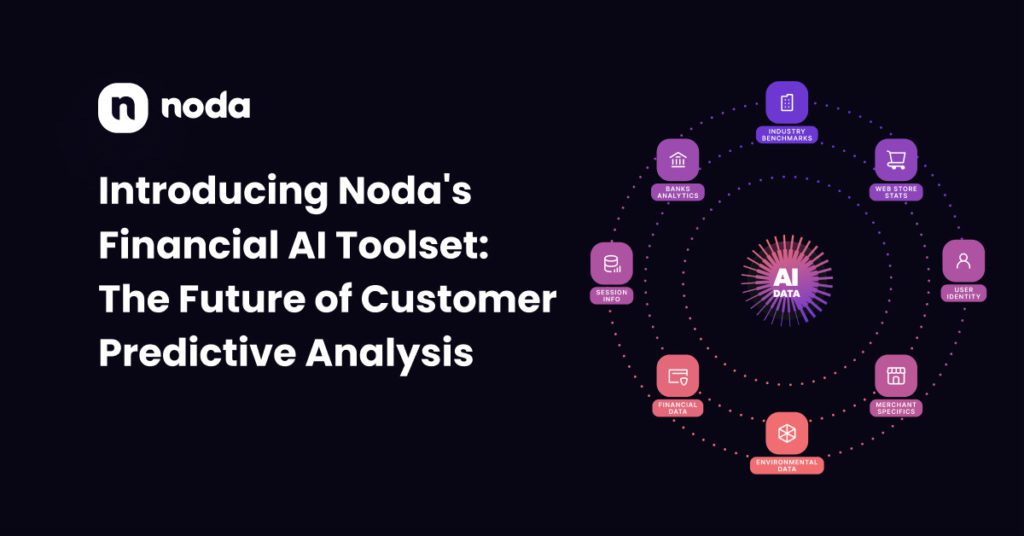
In today’s fast-paced business world, staying ahead of the competition is essential. That’s why Noda has developed a revolutionary new B2B product called the Financial AI Toolset. This powerful toolset provides merchants with a comprehensive suite of features that allow them to analyze and predict their customers’ financial behavior, and make more informed business decisions.
The Financial AI Toolset is built on cutting-edge technology, including PSD2-regulated data connections that allow Noda to read financial data from hundreds of EU and UK banks. With the end-user’s consent, we receive and analyze lists of accounts, cards, transactional incomes, and expenses. This extensive data usage allows us to consider industry benchmarking, environmental conditions, and the data related to the particular merchant itself.
One of the key features of the Financial AI Toolset is its predictive algorithms. By analyzing user previous financial behavior and additional environmental changes, we are able to predict both needs and abilities to spend money. This gives merchants valuable insight into their customers’ spending habits and allows them to make more informed decisions about their business.
Another powerful feature of the Financial AI Toolset is customer clusterization. By sorting users into clusters based on factual and forecasted information, merchants can greatly increase the effectiveness of their customer journey. This allows them to tailor their products and services to specific groups of customers, increasing conversions and boosting sales.
The Financial AI Toolset is also incredibly versatile, making it easy to use in different verticals. From classic e-commerce to complex subscription and topping-up business models, our tools can be implemented quickly and easily, thanks to our ready-made patterns and mechanisms.
In addition to its powerful features, the Financial AI Toolset is also built with data security in mind. All data flows are secured by regulated banking standards, and we never share the end-users’ financial data with third parties. Only conclusions based on the data are shared with merchants.
With the Financial AI Toolset, merchants can gain a competitive edge in today’s fast-paced business world. It’s the perfect tool for any business looking to stay ahead of the competition in the EU and UK. Try it out today and see the difference it can make to your business.







Log in to access complimentary passes or discounts and access exclusive content as part of your membership. An auto-login link will be sent directly to your email.
We use an auto-login link to ensure optimum security for your members hub. Simply enter your professional work e-mail address into the input area and you’ll receive a link to directly access your account.
Instead of using passwords, we e-mail you a link to log in to the site. This allows us to automatically verify you and apply member benefits based on your e-mail domain name.
Please click the button below which relates to the issue you’re having.
Sometimes our e-mails end up in spam. Make sure to check your spam folder for e-mails from The Payments Association
Most modern e-mail clients now separate e-mails into different tabs. For example, Outlook has an “Other” tab, and Gmail has tabs for different types of e-mails, such as promotional.
For security reasons the link will expire after 60 minutes. Try submitting the login form again and wait a few seconds for the e-mail to arrive.
The link will only work one time – once it’s been clicked, the link won’t log you in again. Instead, you’ll need to go back to the login screen and generate a new link.
Make sure you’re clicking the link on the most recent e-mail that’s been sent to you. We recommend deleting the e-mail once you’ve clicked the link.
Some security systems will automatically click on links in e-mails to check for phishing, malware, viruses and other malicious threats. If these have been clicked, it won’t work when you try to click on the link.
For security reasons, e-mail address changes can only be complete by your Member Engagement Manager. Please contact the team directly for further help.