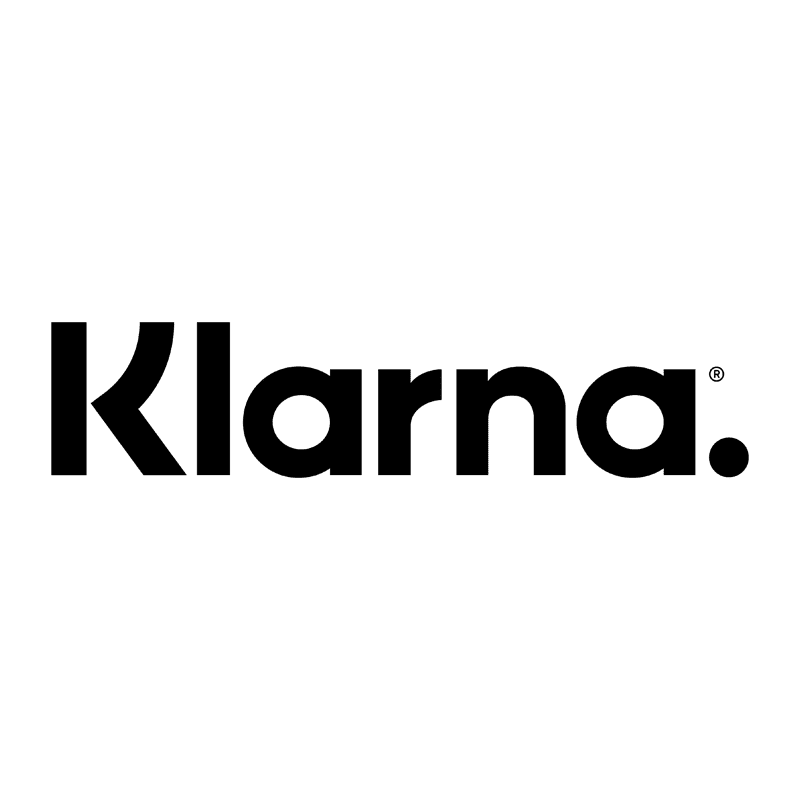
Leading payments provider, Klarna, has announced a major expansion of its existing partnership with online fashion powerhouse boohoo group to include the US and UK. From today, US online shoppers at boohoo group’s four brands — boohoo, boohooMAN, PrettyLittleThing and Nasty Gal — can benefit from Klarna’s flexible Pay in 4 payment option.
Later this year, UK customers will have access to Klarna’s Pay in 3, ensuring they can buy their favourite clothes, shoes, accessories and beauty products in interest and fee-free instalments.
This follows Klarna and boohoo group’s successful partnership across Germany, the Netherlands, Denmark, Sweden, Norway and Finland, and will help support the brand’s global growth. With a focus on improving every part of the shopping experience for their customers, boohoo group continues to push boundaries to make shopping smoother and more convenient for their customers.
Commenting on the partnership, Michael Rouse, Chief Commercial Officer of Klarna, said: “Shoppers today expect more from brands and 76% of retailers told us that they are working harder than ever to win customer loyalty. In this challenging environment it’s never been more important for retailers to get the customer experience right, and flexible payment options are a key part of this — 30% of millennial and Gen Z shoppers say payment choice is a top driver of loyalty for them. Working together with boohoo group, we’re waving goodbye to the idea that there’s a “one size fits all” method where payments are concerned, and instead creating solutions that suit their customers’ needs and drive growth — both in the UK, Europe and the US.”
John Lyttle, Chief Executive at boohoo group, added: “Our customers in Germany, the Netherlands, Denmark, Sweden, Norway and Finland love the convenience and control that Klarna’s payment options offer them, so expanding our partnership to include the UK and the US was the obvious next step. This move will not only help us cement customer satisfaction and loyalty — it will also ensure we retain our competitive edge and are well positioned for future growth globally.”
This announcement comes at a time of exceptional growth for Klarna, who recently announced a huge round of funding — $460 million — giving them a $5.5 billion valuation and seeing them claim the crown of Europe’s most valuable fintech.







Log in to access complimentary passes or discounts and access exclusive content as part of your membership. An auto-login link will be sent directly to your email.
We use an auto-login link to ensure optimum security for your members hub. Simply enter your professional work e-mail address into the input area and you’ll receive a link to directly access your account.
Instead of using passwords, we e-mail you a link to log in to the site. This allows us to automatically verify you and apply member benefits based on your e-mail domain name.
Please click the button below which relates to the issue you’re having.
Sometimes our e-mails end up in spam. Make sure to check your spam folder for e-mails from The Payments Association
Most modern e-mail clients now separate e-mails into different tabs. For example, Outlook has an “Other” tab, and Gmail has tabs for different types of e-mails, such as promotional.
For security reasons the link will expire after 60 minutes. Try submitting the login form again and wait a few seconds for the e-mail to arrive.
The link will only work one time – once it’s been clicked, the link won’t log you in again. Instead, you’ll need to go back to the login screen and generate a new link.
Make sure you’re clicking the link on the most recent e-mail that’s been sent to you. We recommend deleting the e-mail once you’ve clicked the link.
Some security systems will automatically click on links in e-mails to check for phishing, malware, viruses and other malicious threats. If these have been clicked, it won’t work when you try to click on the link.
For security reasons, e-mail address changes can only be complete by your Member Engagement Manager. Please contact the team directly for further help.