
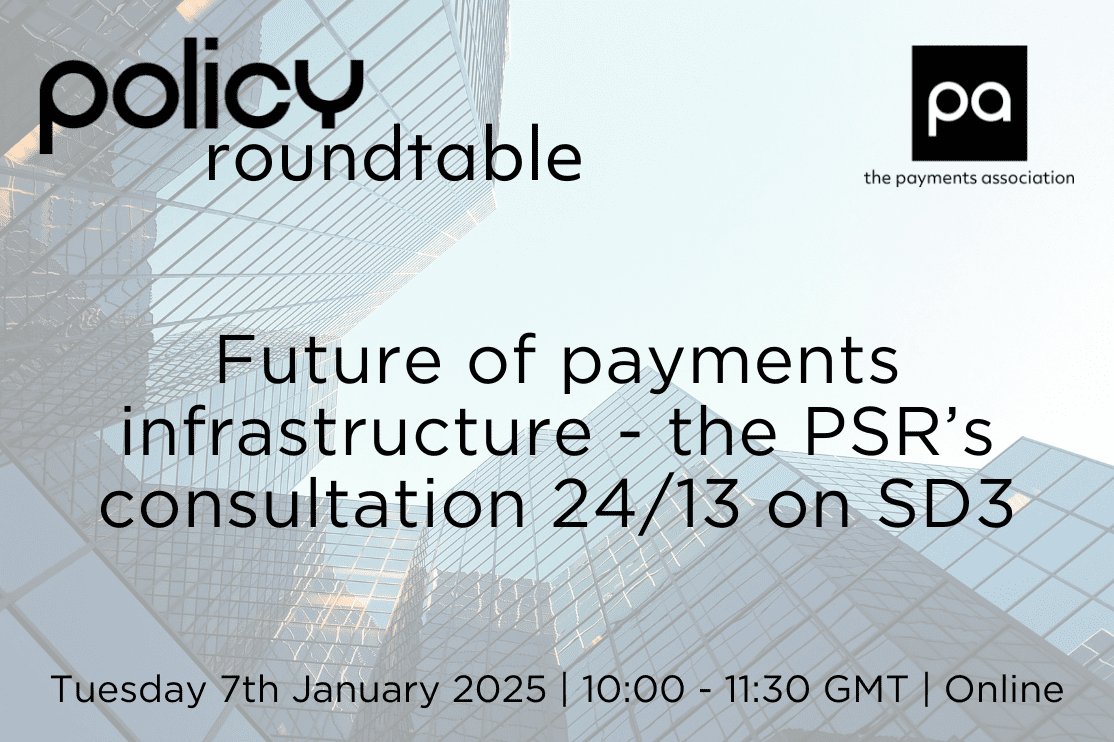
The PSR is consulting on proposed changes to Specific Direction 3 (SD3), which sets the legal requirements for Pay.UK in procuring upgraded infrastructure for payments currently made over Faster Payments (FPS). Due to changed circumstances surrounding the NPA programme, Pay.UK is no longer able to meet the deadline in our Specific Direction 3 (SD3) that it must migrate all Faster Payments transactions to competitively procured infrastructure by 1 July 2026. Those changed circumstances will likely result in the current FPS central infrastructure remaining operational for significantly longer than previously expected.
The Payments Association is gathering views from our members on the following questions during an online workshop:
This workshop will be facilitated by Tony Craddock and Robert Courtneidge from The Payments Association.
For more information please see here: PSR’s Consultation on Amending SD3. Before attending we will also send those attending our confidential paper on Transforming the UK’s Payments Infrastructure for reference.
By attending you will be able to influence our response to the consultation and ensure that our community’s views to the PSR are reflected in our response.