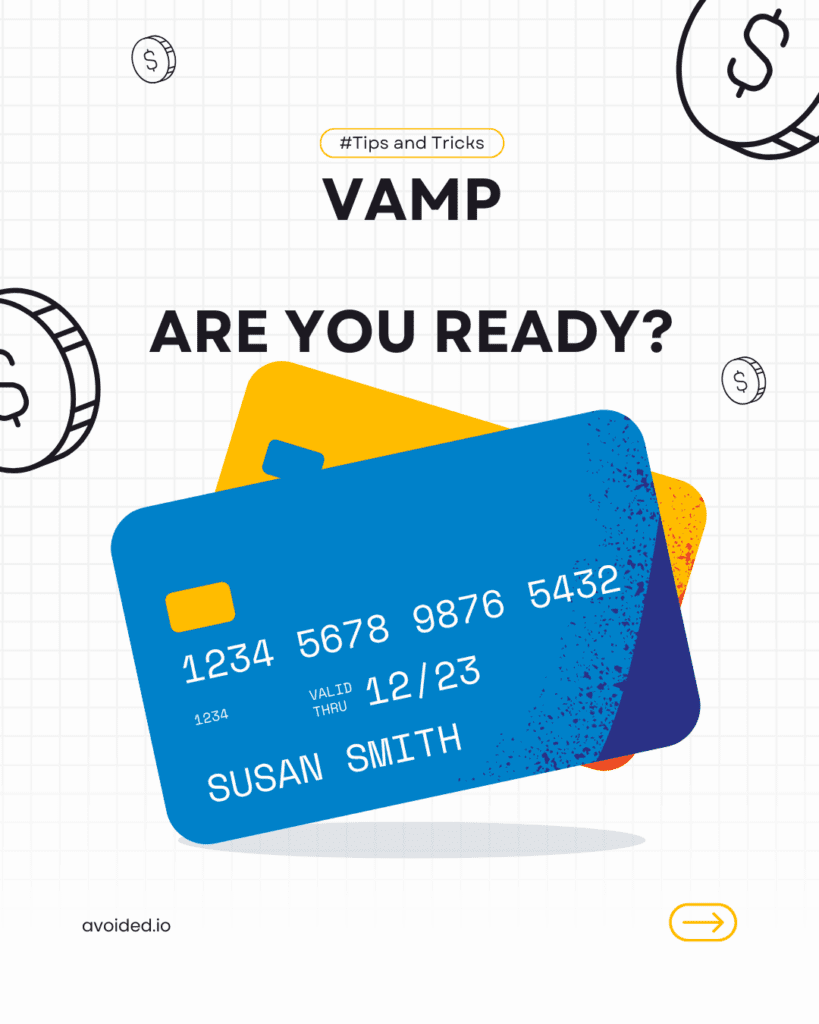
With Visa’s VAMP program introducing stricter compliance measures, are you prepared to navigate these changes and safeguard your business?
Visa’s Acquirer Monitoring Program (VAMP) is designed to uphold the integrity of the payment ecosystem by consolidating risk monitoring efforts. Effective April 1, 2025, VAMP will integrate the Visa Fraud Monitoring Program (VFMP) and the Visa Dispute Monitoring Program (VDMP) into a unified framework with stricter thresholds. This consolidation aims to streamline oversight of acquirer and merchant risk, ensuring adherence to high standards of transaction security.
VAMP impacts acquirers and merchants involved in card-absent transactions. Merchants exceeding specified thresholds will be classified as “excessive,” potentially facing fines, heightened scrutiny, or processing restrictions. Understanding these classifications is crucial for businesses to maintain compliance and avoid penalties.
The VAMP ratio is calculated as:
(Fraudulent transactions + non-fraud disputes)/Total settled card-absent transactions
Key components include:
Minimum monthly disputes:
2026 classifications:
Visa will monitor large-scale card testing attacks (enumeration). Merchants with fewer than 300,000 enumerated transactions are excluded from this metric.
VAMP fees and compliance penalties
Grace period: No fees from April to September 2025. Enforcement begins October 1, 2025.
To navigate VAMP’s stringent requirements, merchants should adopt the following strategies:
RDR is Visa’s automated resolution tool that allows merchants to pre-authorize refunds for specific dispute conditions. If a dispute matches set rules (e.g., low dollar amount, repeat customer), RDR issues an instant refund—preventing a formal chargeback and keeping your VAMP ratio clean.
Developed by Visa-owned Verifi, Order Insight® enables merchants to share transaction details directly with the issuer when a customer questions a charge.
CE 3.0 is Visa’s enhanced evidence framework that supports merchants in challenging chargebacks for unauthorized transactions under reason code 10.4. To successfully dispute a claim using CE 3.0, a merchant must present:
By providing this robust set of proof, CE 3.0 helps merchants prevent fraudulent claims from counting toward their dispute totals. The more unauthorized claims you can successfully challenge, the lower your VAMP ratio will remain.
CDRN, another solution by Verifi, empowers merchants to resolve disputes in real-time, before they become chargebacks. It connects directly with issuers, providing a chance to respond instantly to pending disputes.
This rapid response capability prevents many disputes from escalating into full chargebacks.
As VAMP ushers in a new era of dispute monitoring and chargeback accountability, merchants need robust infrastructure to stay compliant. avoided.io offers native support for all of Visa’s approved tools, including RDR, OI, CE 3.0, and CDRN.
“VAMP is the most significant change to Visa’s compliance structure in years. We’re here to ensure merchants don’t just meet the requirements—they stay ahead of them, ” —Rolands Selakovs, founder & CEO of avoided.io.
With a modular no-code integration, intuitive dashboards, and adaptive machine learning, avoided.io ensures that your business meets and thrives under Visa’s evolving standards.
Visa’s VAMP framework is more than a compliance challenge—it’s an opportunity. Merchants that proactively invest in dispute prevention, evidence management, and fraud intelligence will not only dodge penalties but also build stronger, more resilient operations.
Tools like RDR, Order Insight, CE 3.0, and CDRN are no longer optional. They are essential components of a modern payment strategy.
If you’re ready to turn compliance into a competitive advantage, make sure you’re equipped with the right technology and partners to support your journey. VAMP is here. The time to act is now.
For more insights or to learn how avoided.io can support your compliance roadmap, visit avoided.io.
The Payments Association
St Clement’s House
27 Clements Lane
London EC4N 7AE
© Copyright 2024 The Payments Association. All Rights Reserved. The Payments Association is the trading name of Emerging Payments Ventures Limited.
Emerging Ventures Limited t/a The Payments Association; Registered in England and Wales, Company Number 06672728; VAT no. 938829859; Registered office address St. Clement’s House, 27 Clements Lane, London, England, EC4N 7AE.







Log in to access complimentary passes or discounts and access exclusive content as part of your membership. An auto-login link will be sent directly to your email.
We use an auto-login link to ensure optimum security for your members hub. Simply enter your professional work e-mail address into the input area and you’ll receive a link to directly access your account.
Instead of using passwords, we e-mail you a link to log in to the site. This allows us to automatically verify you and apply member benefits based on your e-mail domain name.
Please click the button below which relates to the issue you’re having.
Sometimes our e-mails end up in spam. Make sure to check your spam folder for e-mails from The Payments Association
Most modern e-mail clients now separate e-mails into different tabs. For example, Outlook has an “Other” tab, and Gmail has tabs for different types of e-mails, such as promotional.
For security reasons the link will expire after 60 minutes. Try submitting the login form again and wait a few seconds for the e-mail to arrive.
The link will only work one time – once it’s been clicked, the link won’t log you in again. Instead, you’ll need to go back to the login screen and generate a new link.
Make sure you’re clicking the link on the most recent e-mail that’s been sent to you. We recommend deleting the e-mail once you’ve clicked the link.
Some security systems will automatically click on links in e-mails to check for phishing, malware, viruses and other malicious threats. If these have been clicked, it won’t work when you try to click on the link.
For security reasons, e-mail address changes can only be complete by your Member Engagement Manager. Please contact the team directly for further help.