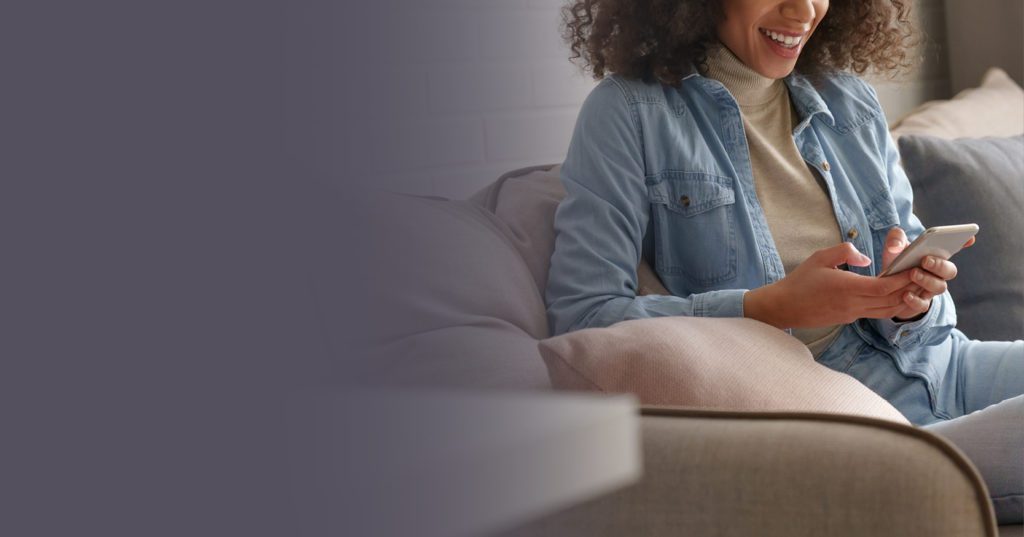
Cited as one of the top 5 payment trends to watch for 2023, digital wallet adoption is set to grow even further next year and beyond.
Research by McKinsey found that over two-thirds of Americans expect to have a mobile wallet within two years think Google Wallet and Apple Pay. Many think they will have three or more of them, which, the study says, “is a notable change from the legacy model of carrying around a single leather wallet.”
A digital wallet stores card details and sits in your mobile device enabling you to make purchases online or in the physical world either by tapping it just as you would for a contactless card payment or checking out online without having to populate your card details.
Digital wallets take payments to a new level of convenience and security.
But the wallet, as the word implies, is just a container. What are those payment cards that go inside the wallet and are being used to make payments? They may be ordinary payment cards from a traditional bank account, but that’s not the only possibility. Increasingly they are virtual cards, cards that don’t exist in the physical world, they are only digital credentials, generated by the everyday applications we use – not just the financial institution we bank with.
Once your customers can load their embedded finance debit cards into their Apple Pay or Google Wallet, their usage and stickiness will skyrocket.
By monetising the embedded finance services, you can generate higher revenue per user and reduce churn – Weavr have reports of 2x revenue per user!
As more and more of these apps embed the ability to offer their virtual debit cards and embedded finance as part of a rounder offering, it’s not just B2C and eCommerce, it’s coming to life in the B2B world too. For example, where employees have money to spend, like lunch allowances from an employer, an authorised payment for office equipment, or the ability to spend your earnings from a marketplace or gig-work platform, (businesses such as Ben, MONET, or finway, to name a few).
Embedded finance use cases like these are all about designing good digital user experiences. So if digital wallets, Google Wallet and Apple Pay make it easier for customers to use those cards and spend those funds securely, than if they use a physical card or have to expense things through a lengthy process – that’s a big win.
Most mobiles come with their own wallet that’s ready to go. For example, the iPhone has Apple Pay, Samsung has Samsung Pay, and other phones using the Android operating system have Google Pay. The great thing about mobile wallets from a business perspective is that they are easy to accept, as most in-person POS systems that allow contactless payments will also accept mobile wallet payments.
Let’s compare a physical plastic card to a digital wallet alternative scenario:
Ready?
Imagine you’re working in your office and there’s only one shared company credit card to pay for stuff.
Each time you want to use it:
(Won’t even get you to imagine Scenario 1 from the point of view of an on-the-road salesperson needing to pay for fuel in-person… Or having to pay suppliers/third parties. Too stressful.)
Let’s now look at what that looks like with a Weavr mobile wallet embedded into a user’s application:
Poor Sandra…
Think you’ll agree Scenario 2 is the more convenient, less complex, and secure option, right?
*If we haven’t covered EVERYTHING you need to know in this article, we’re sorry – but the best way to hear more is to speak to one of the friendly, knowledgeable, “unashamedly geeky” peeps at Weavr.
Fill out this short form, and one of the team will be in touch to chat and see how we can help supercharge your business with embedded finance and digital wallets.
Carry on reading to see if we’ve answered your questions.

Weavr allows you to generate Mastercard debit cards for your application’s users, under your branding and user-experience context. These can be virtual or physical (plastic) cards, and can be general-use or limited by certain conditions, including single-use, pre-paid, and other configurations you may choose.
All of these embedded finance payment cards can be enabled for loading into Apple Pay and Google Wallet – but until now, doing so was a bit of a fiddly operation for users, as they had to copy-paste card details and switch between your app and the mobile wallet app.
Now, Weavr can help you set up a simple “add to Apple Pay” or “add to Google Wallet” (or “add to G Pay”) button inside your app, which just takes a few taps for your user to complete. This is known as in-app push provisioning. In a simplified user experience flow, a user will be deep-linked into their mobile wallet with all the steps for transferring the card details and saving as a secure tokenised representation of the card fully automated.
Once your user has their card(s) in their mobile wallet, they can use it securely to pay for both online purchases (including subscriptions) and in-person contactless payments. The mobile wallets only store a token representing the payment card, so merchants don’t see or use the original payment card number, making this an excellent combination of security and convenience for your users.
As a digital innovator, you are able to gain useful insights into the usage of financial features in your app via aggregated analytics and cardholder drill down. Weavr provides out of the box in portal dashboards: and this includes data about card transactions and whether the transactions occurred through a mobile wallet.
Making it easier to add payment cards to mobile wallets featured back in our September update.
While it is possible to set up “manual provisioning” first, we recommend the full “push provisioning” approach for maximum user experience convenience and uptake.
With push provisioning for mobile wallets, you can make it much easier for your users to add their embedded payment cards into Apple Pay and Google Wallet, and use these cards wherever they want (subject to the usage conditions you and the account holders have set up, of course).
Setup for manual provisioning of cards in mobile wallets is outlined in Weavr pricing for commercial and consumer-focused applications, and please enquire with your account manager when you are considering the upgrade to in-app push provisioning.
All of this is possible with Weavr’s plug-and-play embedded finance solutions.
Want to know more? Fill out this short form, and one of the team will be in touch to chat and see how we can help supercharge your business with embedded finance and digital wallets.
The Payments Association
St Clement’s House
27 Clements Lane
London EC4N 7AE
© Copyright 2024 The Payments Association. All Rights Reserved. The Payments Association is the trading name of Emerging Payments Ventures Limited.
Emerging Ventures Limited t/a The Payments Association; Registered in England and Wales, Company Number 06672728; VAT no. 938829859; Registered office address St. Clement’s House, 27 Clements Lane, London, England, EC4N 7AE.







Log in to access complimentary passes or discounts and access exclusive content as part of your membership. An auto-login link will be sent directly to your email.
We use an auto-login link to ensure optimum security for your members hub. Simply enter your professional work e-mail address into the input area and you’ll receive a link to directly access your account.
Instead of using passwords, we e-mail you a link to log in to the site. This allows us to automatically verify you and apply member benefits based on your e-mail domain name.
Please click the button below which relates to the issue you’re having.
Sometimes our e-mails end up in spam. Make sure to check your spam folder for e-mails from The Payments Association
Most modern e-mail clients now separate e-mails into different tabs. For example, Outlook has an “Other” tab, and Gmail has tabs for different types of e-mails, such as promotional.
For security reasons the link will expire after 60 minutes. Try submitting the login form again and wait a few seconds for the e-mail to arrive.
The link will only work one time – once it’s been clicked, the link won’t log you in again. Instead, you’ll need to go back to the login screen and generate a new link.
Make sure you’re clicking the link on the most recent e-mail that’s been sent to you. We recommend deleting the e-mail once you’ve clicked the link.
Some security systems will automatically click on links in e-mails to check for phishing, malware, viruses and other malicious threats. If these have been clicked, it won’t work when you try to click on the link.
For security reasons, e-mail address changes can only be complete by your Member Engagement Manager. Please contact the team directly for further help.