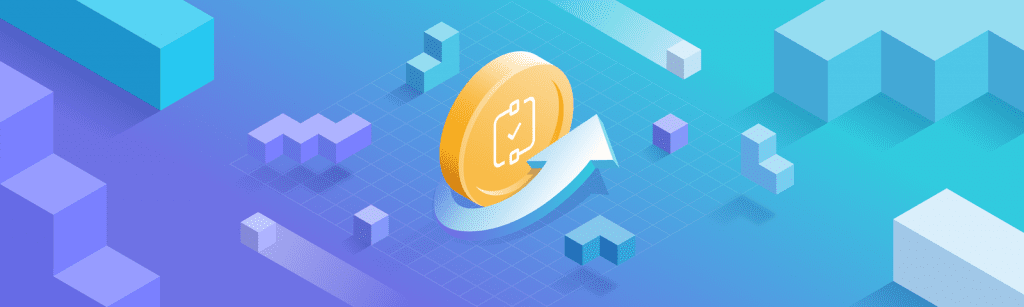
Shopper expectations on refunds often clash with the reality of payment methods like cards. Refunds on online card payments can take up to five days, and for digital wallets, often longer. Meanwhile, refunds using traditional bank transfers can take up to 3 days.
So, what about open banking? We know open banking enables instant pay-ins, but can you refund a customer via open banking — and if so, is it instant?
The short answer is yes you can in the UK, but it’s not instant. Let’s explain in more detail.
Open banking rails were primarily designed as one-way rails for making payments to a merchant or a person. In the UK, however, open banking does now facilitate something called ‘reverse payments’.
Under the Open Banking standard in the UK, some of the largest banks have been asked to support what’s known as ‘Proposition P9 – Reverse Payments’. This allows a third party provider like TrueLayer to pull the user’s payment details from the bank’s open banking API. This sounds great! But it comes with a number of issues.
In order to offer instant refunds, you’d need to integrate a payouts solution alongside your open banking payments. That means you’d be building two integrations, instead of one.
We decided to build PayDirect because what is offered by native open banking APIs isn’t good enough. A refund should be just that – you send the money back to the account it came from, instantly and with no fuss.
PayDirect makes open banking payments and refunds really simple: you can make an instant refund or payout from your TrueLayer wallet to any user’s bank account using the Faster Payments rails in the UK.
We receive the user’s account details from the inbound payment for every single payment made via PayDirect, and we give you the ability to make a closed-loop payout to that account, guaranteeing that your payment goes straight back to the account it came from.
The Payments Association
St Clement’s House
27 Clements Lane
London EC4N 7AE
© Copyright 2024 The Payments Association. All Rights Reserved. The Payments Association is the trading name of Emerging Payments Ventures Limited.
Emerging Ventures Limited t/a The Payments Association; Registered in England and Wales, Company Number 06672728; VAT no. 938829859; Registered office address St. Clement’s House, 27 Clements Lane, London, England, EC4N 7AE.







Log in to access complimentary passes or discounts and access exclusive content as part of your membership. An auto-login link will be sent directly to your email.
We use an auto-login link to ensure optimum security for your members hub. Simply enter your professional work e-mail address into the input area and you’ll receive a link to directly access your account.
Instead of using passwords, we e-mail you a link to log in to the site. This allows us to automatically verify you and apply member benefits based on your e-mail domain name.
Please click the button below which relates to the issue you’re having.
Sometimes our e-mails end up in spam. Make sure to check your spam folder for e-mails from The Payments Association
Most modern e-mail clients now separate e-mails into different tabs. For example, Outlook has an “Other” tab, and Gmail has tabs for different types of e-mails, such as promotional.
For security reasons the link will expire after 60 minutes. Try submitting the login form again and wait a few seconds for the e-mail to arrive.
The link will only work one time – once it’s been clicked, the link won’t log you in again. Instead, you’ll need to go back to the login screen and generate a new link.
Make sure you’re clicking the link on the most recent e-mail that’s been sent to you. We recommend deleting the e-mail once you’ve clicked the link.
Some security systems will automatically click on links in e-mails to check for phishing, malware, viruses and other malicious threats. If these have been clicked, it won’t work when you try to click on the link.
For security reasons, e-mail address changes can only be complete by your Member Engagement Manager. Please contact the team directly for further help.