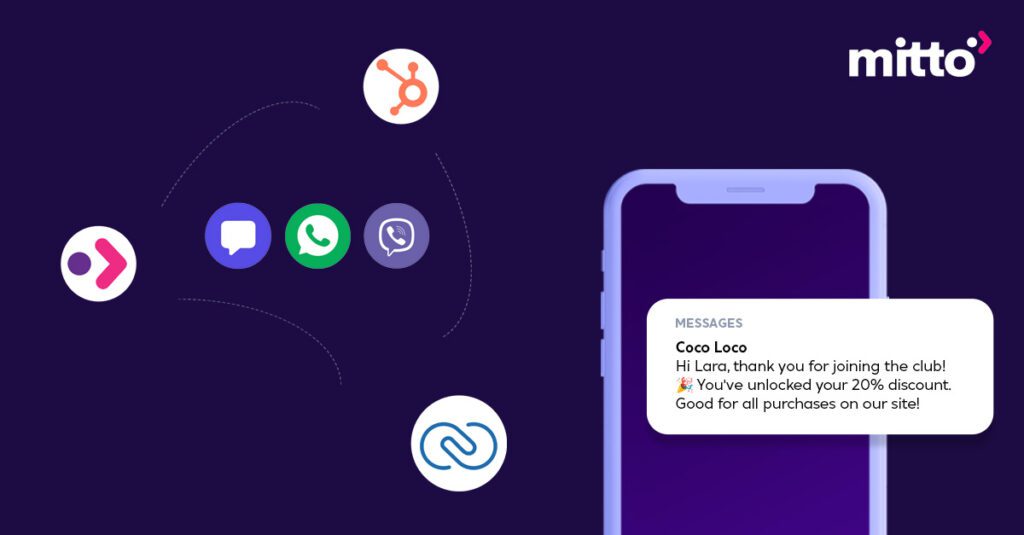
Mitto, a leading provider of omnichannel communication solutions, has enhanced its integration with Zoho CRM and HubSpot. This enables businesses to harness the power of SMS, WhatsApp, and Viber for seamless customer engagement. These integrations, which previously focused on SMS, have now been expanded to support additional messaging channels, providing businesses with more options to connect with customers.
With customer expectations rising, businesses increasingly turn to solutions that ensure consistent, efficient, and personalized interactions. Mitto’s OmniConnect for Zoho CRM and Mitto’s HubSpot integration provide users with a centralized communication hub, allowing them to automate workflows, improve response times, and connect with customers across their preferred messaging channels without leaving their CRM platforms.
“These enhancements are a game-changer for businesses looking to elevate their communication strategies,” said Filippo Percario, director of global partnerships at Mitto. “By combining Mitto’s omnichannel expertise with the robust capabilities of Zoho CRM or HubSpot, businesses can now drive deeper customer engagement and achieve measurable results.”
🔹 SMS campaigns: Send timely and targeted SMS updates, reminders, and promotions directly from Zoho CRM and HubSpot. This is particularly valuable for financial institutions sending fraud alerts, payment reminders, and investment updates.
🔹 WhatsApp messaging: Enable rich, two-way customer conversations with WhatsApp Business, perfect for customer support, secure financial inquiries, and personalized banking interactions.
🔹 Viber campaigns: Deliver visually engaging messages through Viber to captivate audiences with rich media content, such as financial insights, customer loyalty offers, and investment opportunities.
🔹 Automated workflows: Streamline engagement with trigger-based messaging to improve response times and drive conversions, crucial for financial service providers ensuring compliance and efficient client communication.
🔹 Seamless CRM integration: Keep track of all customer interactions within Zoho CRM and HubSpot, ensuring a unified communication strategy that financial institutions can leverage for real-time customer support and transactional updates.
This innovation is particularly beneficial for businesses in the finance, payments, e-commerce, SaaS, and customer service sectors, where real-time communication plays a vital role in increasing customer satisfaction and loyalty.
SMS messages have a 98% open rate, making them one of the most effective communication channels for financial institutions sending time-sensitive alerts.
Automated WhatsApp and Viber campaigns result in higher engagement rates compared to traditional email marketing, offering a more dynamic way for banks and financial services to interact with customers. Zoho CRM and HubSpot users can now reduce response times and improve customer retention by utilizing Mitto’s omnichannel messaging tools for fraud prevention, customer notifications, and investment insights.
Mitto’s OmniConnect for Zoho CRM and HubSpot integration redefine how businesses connect with their customers by offering robust, flexible, and scalable communication solutions globally. Messages are reliably delivered even when Wi-Fi is unavailable, while alternative channels ensure seamless communication when the cellular signal is weak, complementing each other to provide uninterrupted connectivity.
Discover how Mitto can transform your customer engagement strategies by visiting Mitto’s Website or contact us for a free consultation.
The Payments Association
St Clement’s House
27 Clements Lane
London EC4N 7AE
© Copyright 2024 The Payments Association. All Rights Reserved. The Payments Association is the trading name of Emerging Payments Ventures Limited.
Emerging Ventures Limited t/a The Payments Association; Registered in England and Wales, Company Number 06672728; VAT no. 938829859; Registered office address St. Clement’s House, 27 Clements Lane, London, England, EC4N 7AE.







Log in to access complimentary passes or discounts and access exclusive content as part of your membership. An auto-login link will be sent directly to your email.
We use an auto-login link to ensure optimum security for your members hub. Simply enter your professional work e-mail address into the input area and you’ll receive a link to directly access your account.
Instead of using passwords, we e-mail you a link to log in to the site. This allows us to automatically verify you and apply member benefits based on your e-mail domain name.
Please click the button below which relates to the issue you’re having.
Sometimes our e-mails end up in spam. Make sure to check your spam folder for e-mails from The Payments Association
Most modern e-mail clients now separate e-mails into different tabs. For example, Outlook has an “Other” tab, and Gmail has tabs for different types of e-mails, such as promotional.
For security reasons the link will expire after 60 minutes. Try submitting the login form again and wait a few seconds for the e-mail to arrive.
The link will only work one time – once it’s been clicked, the link won’t log you in again. Instead, you’ll need to go back to the login screen and generate a new link.
Make sure you’re clicking the link on the most recent e-mail that’s been sent to you. We recommend deleting the e-mail once you’ve clicked the link.
Some security systems will automatically click on links in e-mails to check for phishing, malware, viruses and other malicious threats. If these have been clicked, it won’t work when you try to click on the link.
For security reasons, e-mail address changes can only be complete by your Member Engagement Manager. Please contact the team directly for further help.