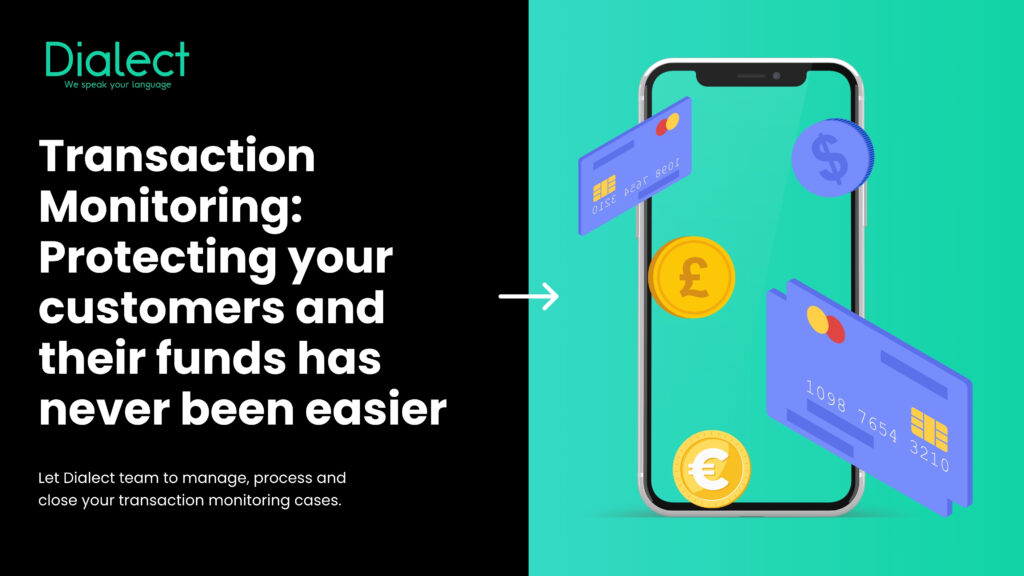
Dialect is excited to announce its expansion into supporting additional back-office solutions to fintech and payment providers across the UK and Europe.
Dialect now partners with a diverse range of clients across the UK and Europe, delivering expert back-office support for transaction monitoring. This intricate and time-sensitive process requires specialised knowledge, and Dialect guarantees precise and efficient management at every step.
With our transaction monitoring embedded solution, payment providers receive specialised support in managing, processing, and closing transaction monitoring cases. This service enables payment providers to focus on their core business operations while allowing our team to help ensure compliance and security. Dialect’s team of experts utilises advanced analytics capabilities to identify and mitigate potential risks, reducing the likelihood of fraud and financial crime.
Our highly trained teams are well-equipped with extensive experience in the payments sector to address flags and fraud triggers 24/7, 7 days a week, across businesses of all sizes. Whether it is a small startup or a large enterprise, we provide tailored solutions to meet every business’s unique needs. Our commitment to security and efficiency ensures that transactions are handled with care and precision, tailored to fit the coverage any business requires.
Reports and insights into customer behaviour and patterns of activity to help businesses make informed decisions and enhance fraud detection strategies as needed, as well as supporting scheme and regulatory reporting requirements.
Additionally, our solution is designed to be scalable and adaptable, tailored to the unique needs and growth of each client. By partnering with Dialect, businesses have been able to enhance their transaction monitoring capabilities, improve efficiency, and maintain customer trust and satisfaction.
Neil Wake, CEO, states, “By expanding our back-office services, particularly supporting transaction monitoring activities, we’ve developed a solution that provides clients with timely and cost-effective access to specialist expertise, eliminating the need for underutilised internal teams. Collaborating closely within defined internal processes, our partners maintain full visibility at every stage, ensuring complete confidence that we act on their behalf in strict alignment with regulatory requirements.”
The Payments Association
St Clement’s House
27 Clements Lane
London EC4N 7AE
© Copyright 2024 The Payments Association. All Rights Reserved. The Payments Association is the trading name of Emerging Payments Ventures Limited.
Emerging Ventures Limited t/a The Payments Association; Registered in England and Wales, Company Number 06672728; VAT no. 938829859; Registered office address St. Clement’s House, 27 Clements Lane, London, England, EC4N 7AE.







Log in to access complimentary passes or discounts and access exclusive content as part of your membership. An auto-login link will be sent directly to your email.
We use an auto-login link to ensure optimum security for your members hub. Simply enter your professional work e-mail address into the input area and you’ll receive a link to directly access your account.
Instead of using passwords, we e-mail you a link to log in to the site. This allows us to automatically verify you and apply member benefits based on your e-mail domain name.
Please click the button below which relates to the issue you’re having.
Sometimes our e-mails end up in spam. Make sure to check your spam folder for e-mails from The Payments Association
Most modern e-mail clients now separate e-mails into different tabs. For example, Outlook has an “Other” tab, and Gmail has tabs for different types of e-mails, such as promotional.
For security reasons the link will expire after 60 minutes. Try submitting the login form again and wait a few seconds for the e-mail to arrive.
The link will only work one time – once it’s been clicked, the link won’t log you in again. Instead, you’ll need to go back to the login screen and generate a new link.
Make sure you’re clicking the link on the most recent e-mail that’s been sent to you. We recommend deleting the e-mail once you’ve clicked the link.
Some security systems will automatically click on links in e-mails to check for phishing, malware, viruses and other malicious threats. If these have been clicked, it won’t work when you try to click on the link.
For security reasons, e-mail address changes can only be complete by your Member Engagement Manager. Please contact the team directly for further help.