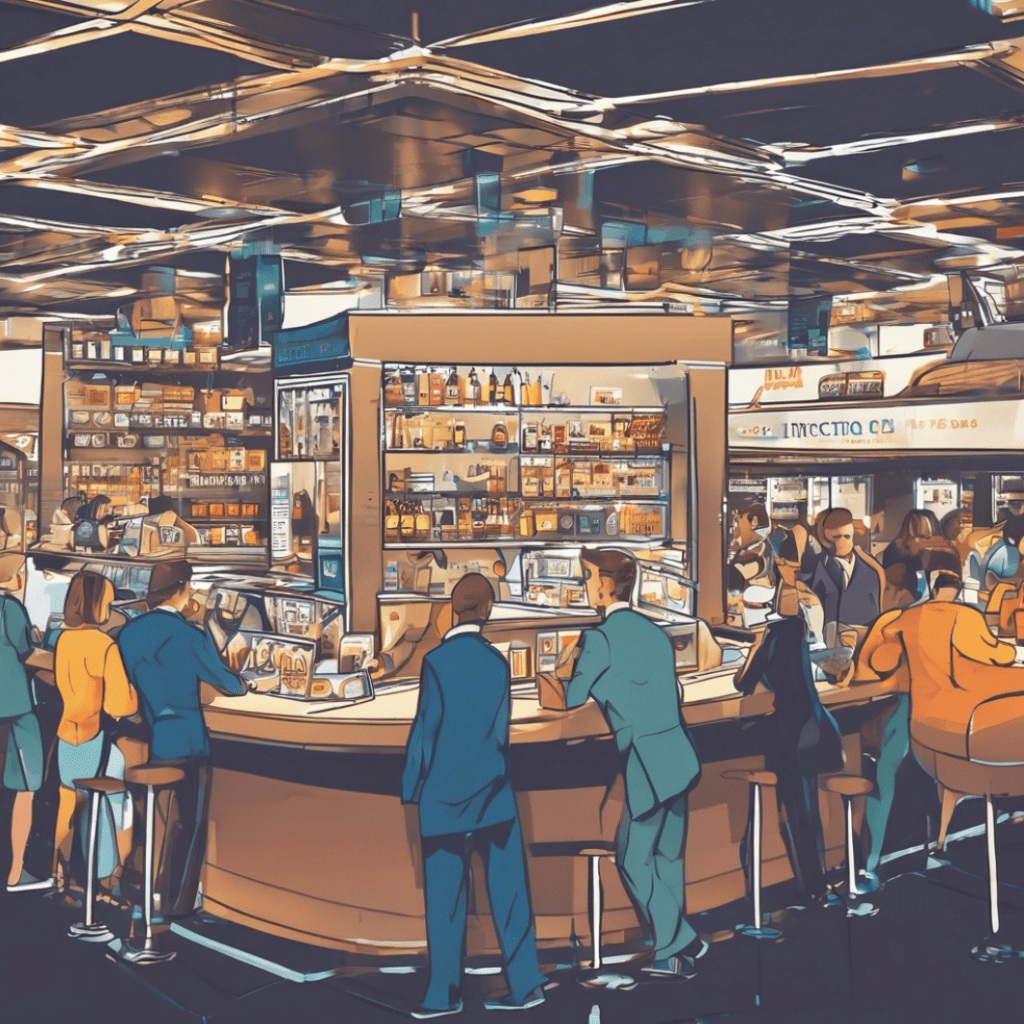
Merchant category codes (MCCs) are four-digit numeric codes assigned by credit card networks, including Visa, Mastercard, American Express, and Discover. These codes classify businesses based on the products or services they provide. Understanding your MCC code is essential because it directly affects:
Businesses categorised under high-risk MCCs typically pay higher transaction fees due to increased fraud exposure and chargeback rates. Payment processors impose these fees to mitigate potential financial losses from disputed transactions.
Industries with historically high chargeback rates, such as subscription services, travel, and luxury retail, face stricter monitoring. If a business exceeds a certain chargeback threshold, it could be placed on industry watchlists, such as the Visa and Mastercard Excessive Chargeback Program, leading to fines or account termination.
Certain industries, such as cryptocurrency exchanges, gambling, and financial services, must comply with stringent know-your-customer (KYC) and anti-money laundering (AML) regulations. These rules help prevent fraud, identity theft, and illicit transactions. Businesses in these sectors must ensure their payment processing methods align with regulatory guidelines to avoid penalties.
Some MCCs are blocked or restricted by certain banks and payment processors due to high fraud risks or regulatory concerns. For example, online gambling, adult content, and firearms sales often require specialised high-risk merchant accounts. Businesses operating in restricted categories must work with payment providers that support their industry to prevent transaction declines and account closures.
This file contains a detailed list of MCCs across multiple industries, including retail, e-commerce, travel, gambling, digital goods, financial services, and more. Each MCC is categorised by risk level, helping businesses understand chargeback exposure, fraud risks, and payment processing implications.
Use this guide to identify your MCC code, assess risk levels, and optimise your payment processing strategy.
📥 Download the MCC Code List (PDF)
Whether you’re launching a new business, optimising your payment strategy, or reassessing your current MCC classification, understanding how these codes impact your transactions is essential.
This guide provides a comprehensive breakdown of MCC codes across multiple industries, helping merchants:
This file contains a detailed list of MCCs across multiple industries, including retail, e-commerce, travel, gambling, digital goods, financial services, and more. Each MCC is categorised by risk level, helping businesses understand chargeback exposure, fraud risks, and payment processing implications.
Use this guide to identify your MCC code, assess risk levels, and optimise your payment processing strategy.
Your merchant account statement or payment processor should list your assigned MCC. If you’re unsure, contact your payment provider to confirm your classification.
If your business operates in a high-risk category, you may face higher processing fees, stricter monitoring, and increased fraud exposure. Understanding your risk level helps you take proactive steps to minimise potential chargebacks and compliance issues.
Many businesses are placed under an incorrect MCC, leading to higher transaction fees or restricted payment processing options. If your MCC does not accurately represent your business, work with your payment processor to request a reclassification. Providing proper documentation can help reduce fees and improve transaction approval rates.
Chargebacks can significantly impact a business’s bottom line, especially in high-risk industries. To minimise disputes and fraud-related losses, businesses should:
One of the most effective ways to prevent chargebacks before they occur is by using a real-time fraud monitoring system. Avoided.io provides near real-time fraud detection and chargeback alerts, enabling businesses to:
With advanced machine learning algorithms and industry-leading fraud prevention tools, avoided.io helps businesses in high-risk industries process payments more securely while reducing unnecessary disputes and chargeback fees.
Not all payment processors support high-risk MCCs. Some industries, such as gambling, cryptocurrency, adult content, and travel, may require a specialised payment solution that understands industry-specific risks. By choosing the right processor, merchants can:
For businesses struggling with chargeback management, fraud prevention, or high-risk MCC classifications, working with a specialised payment processor and fraud monitoring service like avoided.io can make a significant difference.
By leveraging the right tools and strategies, merchants can protect their revenue, maintain compliance, and optimise payment processing efficiency.
The Payments Association
St Clement’s House
27 Clements Lane
London EC4N 7AE
© Copyright 2024 The Payments Association. All Rights Reserved. The Payments Association is the trading name of Emerging Payments Ventures Limited.
Emerging Ventures Limited t/a The Payments Association; Registered in England and Wales, Company Number 06672728; VAT no. 938829859; Registered office address St. Clement’s House, 27 Clements Lane, London, England, EC4N 7AE.







Log in to access complimentary passes or discounts and access exclusive content as part of your membership. An auto-login link will be sent directly to your email.
We use an auto-login link to ensure optimum security for your members hub. Simply enter your professional work e-mail address into the input area and you’ll receive a link to directly access your account.
Instead of using passwords, we e-mail you a link to log in to the site. This allows us to automatically verify you and apply member benefits based on your e-mail domain name.
Please click the button below which relates to the issue you’re having.
Sometimes our e-mails end up in spam. Make sure to check your spam folder for e-mails from The Payments Association
Most modern e-mail clients now separate e-mails into different tabs. For example, Outlook has an “Other” tab, and Gmail has tabs for different types of e-mails, such as promotional.
For security reasons the link will expire after 60 minutes. Try submitting the login form again and wait a few seconds for the e-mail to arrive.
The link will only work one time – once it’s been clicked, the link won’t log you in again. Instead, you’ll need to go back to the login screen and generate a new link.
Make sure you’re clicking the link on the most recent e-mail that’s been sent to you. We recommend deleting the e-mail once you’ve clicked the link.
Some security systems will automatically click on links in e-mails to check for phishing, malware, viruses and other malicious threats. If these have been clicked, it won’t work when you try to click on the link.
For security reasons, e-mail address changes can only be complete by your Member Engagement Manager. Please contact the team directly for further help.