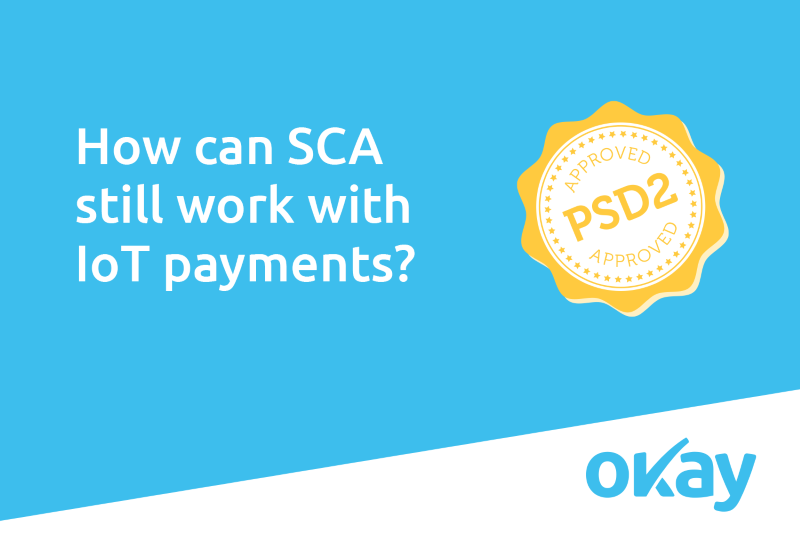
How people make payments have evolved greatly over the years. From cash, we have moved to paper cheques, to credit cards, to the current world of purely digital payment methods on the Internet. Where do we go from there?
Many people think that the next step is automatic payments through Internet-of-Things (IoT) devices, where payments are autonomous, and happen automatically in the background, almost without human interaction. An interesting paper by the French Association du Paiement, «Adapting payment to the Internet of Things» explores what this means, and made me think about how payments fit with IoT devices, and what the key issues are to make the IoT dream happen.
First, how do most IoT payments work today? In practice IoT payments are not that different from other types of payments: You register your payment details on a website or through an app, then when an event occurs, i.e. you pass a toll in your car, the payment happens. Read the full article on okaythis.com >>
At Okay we have been working on a proof of concept for how SCA can be used to securely delegate payment instruments to devices, including how to securely do dynamic linking of screen-less devices as part of the process. But it has become clear to us that there is a need for more innovation, in both the security and regulatory domains before this type of payment will become prevalent. What do you think? If you’re interested in the security around this type of payment, please let us know.
Okay is the fully PSD2 compliant Strong Customer Authentication platform that provides transaction and authentication security to apps, shielding the entire authentication process from any threats.
We help all issuers, remittance services, and e-wallet providers comply with PSD2’s SCA requirements to deliver multiple authentication methods, including biometrics and strong security mechanisms at the point of transaction. Okay specifically shields the authentication process during in-app transactions such as payment authorisation from any cyber-attacks, however sophisticated they may be. Do you want to get to know us better? Visit okaythis.com
How people make payments have evolved greatly over the years. From cash, we have moved to paper cheques, to credit cards, to the current world of purely digital payment methods on the Internet. Where do we go from there? Is IoT payments the next big thing?







Log in to access complimentary passes or discounts and access exclusive content as part of your membership. An auto-login link will be sent directly to your email.
We use an auto-login link to ensure optimum security for your members hub. Simply enter your professional work e-mail address into the input area and you’ll receive a link to directly access your account.
Instead of using passwords, we e-mail you a link to log in to the site. This allows us to automatically verify you and apply member benefits based on your e-mail domain name.
Please click the button below which relates to the issue you’re having.
Sometimes our e-mails end up in spam. Make sure to check your spam folder for e-mails from The Payments Association
Most modern e-mail clients now separate e-mails into different tabs. For example, Outlook has an “Other” tab, and Gmail has tabs for different types of e-mails, such as promotional.
For security reasons the link will expire after 60 minutes. Try submitting the login form again and wait a few seconds for the e-mail to arrive.
The link will only work one time – once it’s been clicked, the link won’t log you in again. Instead, you’ll need to go back to the login screen and generate a new link.
Make sure you’re clicking the link on the most recent e-mail that’s been sent to you. We recommend deleting the e-mail once you’ve clicked the link.
Some security systems will automatically click on links in e-mails to check for phishing, malware, viruses and other malicious threats. If these have been clicked, it won’t work when you try to click on the link.
For security reasons, e-mail address changes can only be complete by your Member Engagement Manager. Please contact the team directly for further help.