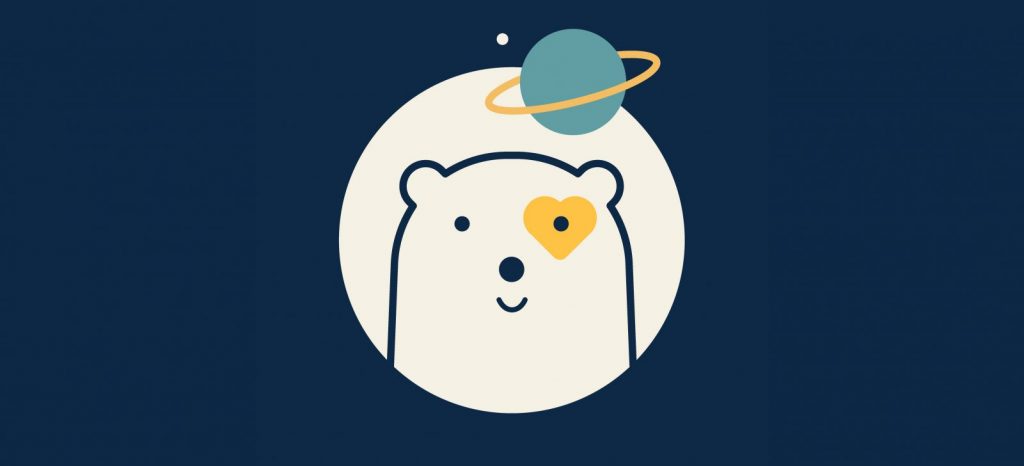
Have you already thought about what is causing you the biggest issue in times of isolation? Do you also find social distancing difficult these days?
During the last week of March 2020, the Hack the Crisis Hackathon movement appeared in our internal channels at Vacuumlabs and started a conversation about whether we could contribute to the event in any way.

The purpose of our first conference call was to find an idea that provides an added value in the current epidemic situation, something we can all be enthusiastic about. Among the listed possibilities we saw an eye-catching description explaining the negative effects of physical distancing. An interesting study claimed, that
‘Being socially isolated is as bad for your health as smoking 15 cigarettes a day.’
–American Psychological Association
When we started to talk about this statement, more and more personal stories came up about depression, isolated family members and friends, and changing good daily routines, such as leaving healthy eating habits behind due to the pandemic. At that very moment, I think all of us felt like this was the right path to take.
The core idea was about creating an application, where you can invite the people of your tribe. This social platform provides you a list of challenges to take and if you accept them, you will have them under ‘My challenges’ to complete. Once the required act is completed, you can upload a photo as a proof and hit ‘Challenge completed’. After completion, the app is asking about your mood and also offers a field to record how you felt. Writing down your thoughts or ‘journaling’ helps you to better understand your mental state and gain control over your emotions.


Some examples of the challenges we created:
Create a Spotify playlist 🎧
Don’t check coronavirus news 🦠
Connect with an old friend 📱
Do a 15-minute workout at home 💪
Do you have some favorites already? Let us know about your suggestions!
Our team originally consisted of people who work with PR, marketing and business development, a UI/UX specialist with skills in project management, frontend developers, backend developers and after our first meeting, we also invited an external psychologist to join us.

In addition, most of the team members work at the same company, but not in the same place. This is the reason why we had no issues with remote teamwork, we are already used to communicating over Zoom, GoogleHangouts or Slack. We dedicated a weekend to the project, each one of us contributed to the final result as much as they could. In total, we had less than 50 hours to put something on the table.
One of the first steps was creating our brand guide. We agreed on our name ‘Bear with Life’, we picked out the fonts to use and also decided on the colors of our application. Besides, we had a clear idea of the logo, we wanted something bear-related with a heart shape, possibly referring to the social distance we have to keep these days.

For design creations, we started with Whimsical where we drafted our flows. The tool did not allow us to use any colors or fancy icons which helped us stay focused on the processes and functions, and not get distracted by visuals. Following final application designs were created with Adobe XD.

Our tech stack includes the followings:
By the end of the weekend we were able to present a short video of our application:

Our first landing page was created on the platform Strikingly. This website editor allows you to put something together very quickly by using a customizable template. We included content about the planned application and a description of our mission.


We are planning to shift the website to Elementor, a WordPress Plugin.
We put together the final presentation in Google Slides. Csongor Biás did a presentation in Hungarian using the recording function of Zoom, we sent the video to the Hungarian jury. Moreover, Pavol Gurican did a live stream pitch presentation on the Slovakian side, and our social project won second place:

Here you can check out the live finals.
Without a doubt, the Hackathon event was a great opportunity for our small team to check out how much we can do in a short time under pressure. Each one of us was exhausted by the end of the weekend but we also knew that this was just the beginning. We are planning on launching a BETA product and conducting user research by applying the ‘dogfooding’ technique. We would like to test the application within the company as we are sure we will receive valuable feedback from our colleagues and they will probably be our first messengers within their tribes if they will be satisfied with the social app.
It is also one of our plans to add more gamification to the platform. We want to achieve the best possible engagement among users, hoping that we can provide a digital environment that serves a good purpose in every joining community. The goal would not be to win over each other but to help these teams in improving the health of their own environment, by challenging and supporting their tribe to bear with life.
The Payments Association
St Clement’s House
27 Clements Lane
London EC4N 7AE
© Copyright 2024 The Payments Association. All Rights Reserved. The Payments Association is the trading name of Emerging Payments Ventures Limited.
Emerging Ventures Limited t/a The Payments Association; Registered in England and Wales, Company Number 06672728; VAT no. 938829859; Registered office address St. Clement’s House, 27 Clements Lane, London, England, EC4N 7AE.







Log in to access complimentary passes or discounts and access exclusive content as part of your membership. An auto-login link will be sent directly to your email.
We use an auto-login link to ensure optimum security for your members hub. Simply enter your professional work e-mail address into the input area and you’ll receive a link to directly access your account.
Instead of using passwords, we e-mail you a link to log in to the site. This allows us to automatically verify you and apply member benefits based on your e-mail domain name.
Please click the button below which relates to the issue you’re having.
Sometimes our e-mails end up in spam. Make sure to check your spam folder for e-mails from The Payments Association
Most modern e-mail clients now separate e-mails into different tabs. For example, Outlook has an “Other” tab, and Gmail has tabs for different types of e-mails, such as promotional.
For security reasons the link will expire after 60 minutes. Try submitting the login form again and wait a few seconds for the e-mail to arrive.
The link will only work one time – once it’s been clicked, the link won’t log you in again. Instead, you’ll need to go back to the login screen and generate a new link.
Make sure you’re clicking the link on the most recent e-mail that’s been sent to you. We recommend deleting the e-mail once you’ve clicked the link.
Some security systems will automatically click on links in e-mails to check for phishing, malware, viruses and other malicious threats. If these have been clicked, it won’t work when you try to click on the link.
For security reasons, e-mail address changes can only be complete by your Member Engagement Manager. Please contact the team directly for further help.