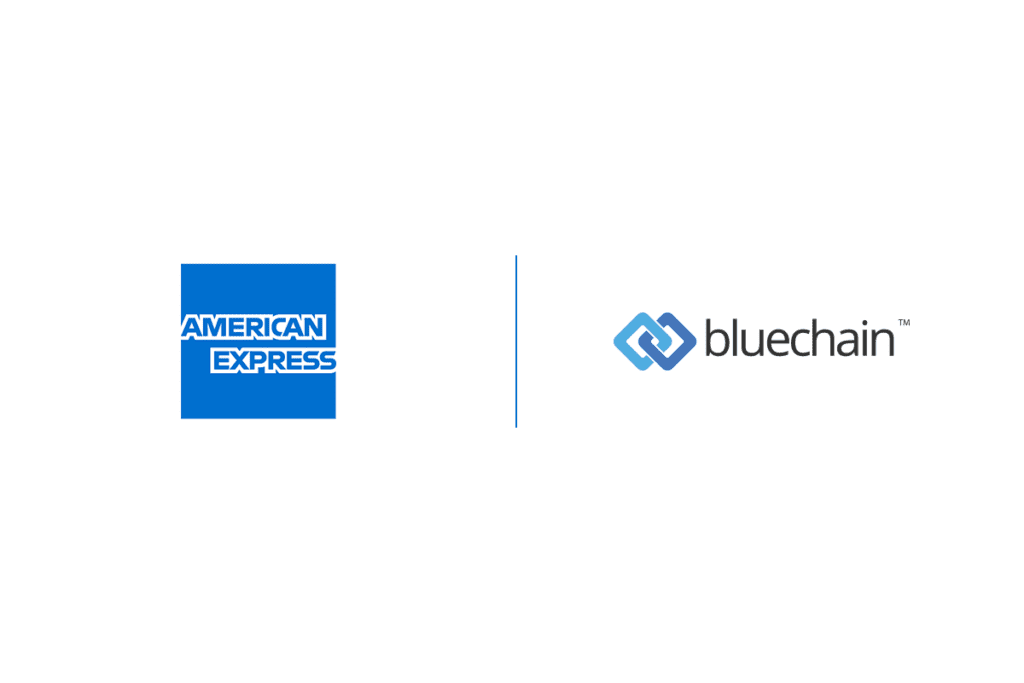
American Express has announced a new partnership with Request to Pay focused fintech startup, Bluechain to help streamline the supplier payment process for small and medium sized enterprises (SMEs).
Invoice management can be resource intensive for small business owners, especially when using multiple different systems. The partnership solves that problem by allowing small business owners to centrally manage, pay and reconcile supplier invoices, from a single dashboard, whether on desktop or mobile device.
The integration saves SME owners valuable time and resources spent on manual admin with a simple billing and payment process that streamlines operations and automates time-consuming tasks like data entry and bookkeeping. It also enables better visibility and control over cashflow as SMEs can choose to pay how, where and when they want.
Existing American Express business customers can pay an invoice with their Amex Card, regardless of whether the requesting merchant accepts American Express or not. Business owners can also seamlessly connect their accounting system to Bluechain’s platform for real-time tracking and reconciliation, streamlining bill management from start to finish.
Carolina Castillo, Vice President, Commercial Partnerships & Innovation, International Card Services at American Express, said: “Our recent research1 reveals over half (56%) of SME leaders feel they would benefit from more time away from the workplace. However, their many responsibilities, from managing invoices to dealing with suppliers, often prevent them from doing so. Our partnership with Bluechain is another example of how we support SMEs and gives them greater choice when it comes to paying and reconciling invoices, giving them back valuable time so they can continue to build business success.”
Tim Annis, UK CEO at Bluechain, said: “American Express’ commitment to supporting small businesses and its global perspective makes them an ideal partner for Bluechain. With our successful launches in Australia and the UK, this partnership presents a major step for Bluechain to support a global audience. Combining the reach of American Express with the technology of Bluechain is a fantastic opportunity to deliver tangible benefits for SMEs that go beyond payments and into process efficiency. Together we will deliver a billing and payment process that lets UK SMEs focus on growth.”
The Payments Association
St Clement’s House
27 Clements Lane
London EC4N 7AE
© Copyright 2024 The Payments Association. All Rights Reserved. The Payments Association is the trading name of Emerging Payments Ventures Limited.
Emerging Ventures Limited t/a The Payments Association; Registered in England and Wales, Company Number 06672728; VAT no. 938829859; Registered office address St. Clement’s House, 27 Clements Lane, London, England, EC4N 7AE.







Log in to access complimentary passes or discounts and access exclusive content as part of your membership. An auto-login link will be sent directly to your email.
We use an auto-login link to ensure optimum security for your members hub. Simply enter your professional work e-mail address into the input area and you’ll receive a link to directly access your account.
Instead of using passwords, we e-mail you a link to log in to the site. This allows us to automatically verify you and apply member benefits based on your e-mail domain name.
Please click the button below which relates to the issue you’re having.
Sometimes our e-mails end up in spam. Make sure to check your spam folder for e-mails from The Payments Association
Most modern e-mail clients now separate e-mails into different tabs. For example, Outlook has an “Other” tab, and Gmail has tabs for different types of e-mails, such as promotional.
For security reasons the link will expire after 60 minutes. Try submitting the login form again and wait a few seconds for the e-mail to arrive.
The link will only work one time – once it’s been clicked, the link won’t log you in again. Instead, you’ll need to go back to the login screen and generate a new link.
Make sure you’re clicking the link on the most recent e-mail that’s been sent to you. We recommend deleting the e-mail once you’ve clicked the link.
Some security systems will automatically click on links in e-mails to check for phishing, malware, viruses and other malicious threats. If these have been clicked, it won’t work when you try to click on the link.
For security reasons, e-mail address changes can only be complete by your Member Engagement Manager. Please contact the team directly for further help.