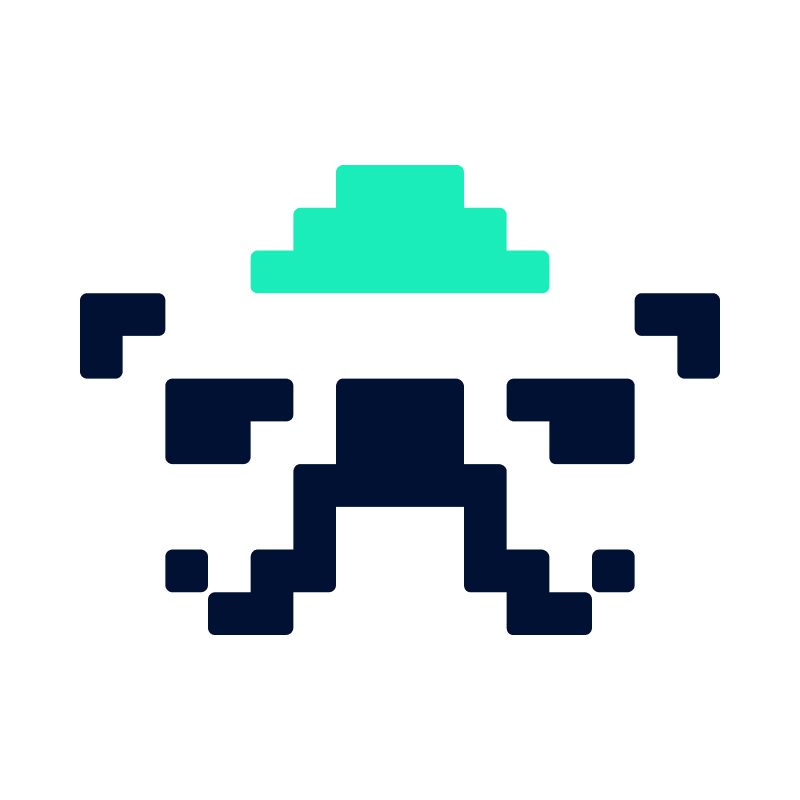
On Wednesday 14th May, Sumsub, a global full-cycle verification platform, will host its ‘Multiverse’ community event, in London. Sumsub Multiverse is an exclusive global event series that converges key players from the worlds of fintech, crypto, consulting, and banking. This May, the evening will gather professionals to explore The Future of Digital Identity: Rethinking how we prove who we are – at The Andaz, in Liverpool Street, London.
Digital IDs are becoming essential for accessing services, from government portals to healthcare systems. In Singapore, SingPass enables users to log into hundreds of services with one account. In the US, ID.me serves over 139 million users. Meanwhile, the EU is investing in its own unified system. As adoption accelerates, over 6.5B people will use digital IDs by 2026, and more than half the world will have ID apps on their phones by 2029.
With this rapid shift, businesses face a critical challenge: how to implement ID systems that are secure, privacy-conscious, and user-friendly – while remaining compliant with evolving regulations.
The event will feature a fireside chat titled “Digital Identity in a Changing World: Challenges, Technologies & Opportunities”. Moderated by Devie Mohan, Co-founder and CEO of Burnmark, the discussion will delve into the challenges in current ID verification processes, compare centralized and decentralized approaches, and examine what the future holds for digital identity technologies. Joining the conversation is Ilya Brovin, Chief Growth Officer at Sumsub, who will offer insights on real-world applications and regulatory considerations.
This will be followed by a Q&A, food and drinks, and plenty of opportunities to network with professionals from fraud prevention, risk management, compliance, and digital identity sectors. Attendance is expected from Web3, DeFi, fintech, and regulatory-focused companies seeking innovative, scalable identity solutions.
Registration is now open, but space is limited.
To attend, visit https://www.sumsub.com/multiverse-london
For sponsorship inquiries, contact [email protected]
The Payments Association
St Clement’s House
27 Clements Lane
London EC4N 7AE
© Copyright 2024 The Payments Association. All Rights Reserved. The Payments Association is the trading name of Emerging Payments Ventures Limited.
Emerging Ventures Limited t/a The Payments Association; Registered in England and Wales, Company Number 06672728; VAT no. 938829859; Registered office address St. Clement’s House, 27 Clements Lane, London, England, EC4N 7AE.







Log in to access complimentary passes or discounts and access exclusive content as part of your membership. An auto-login link will be sent directly to your email.
We use an auto-login link to ensure optimum security for your members hub. Simply enter your professional work e-mail address into the input area and you’ll receive a link to directly access your account.
Instead of using passwords, we e-mail you a link to log in to the site. This allows us to automatically verify you and apply member benefits based on your e-mail domain name.
Please click the button below which relates to the issue you’re having.
Sometimes our e-mails end up in spam. Make sure to check your spam folder for e-mails from The Payments Association
Most modern e-mail clients now separate e-mails into different tabs. For example, Outlook has an “Other” tab, and Gmail has tabs for different types of e-mails, such as promotional.
For security reasons the link will expire after 60 minutes. Try submitting the login form again and wait a few seconds for the e-mail to arrive.
The link will only work one time – once it’s been clicked, the link won’t log you in again. Instead, you’ll need to go back to the login screen and generate a new link.
Make sure you’re clicking the link on the most recent e-mail that’s been sent to you. We recommend deleting the e-mail once you’ve clicked the link.
Some security systems will automatically click on links in e-mails to check for phishing, malware, viruses and other malicious threats. If these have been clicked, it won’t work when you try to click on the link.
For security reasons, e-mail address changes can only be complete by your Member Engagement Manager. Please contact the team directly for further help.