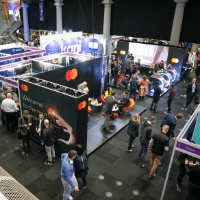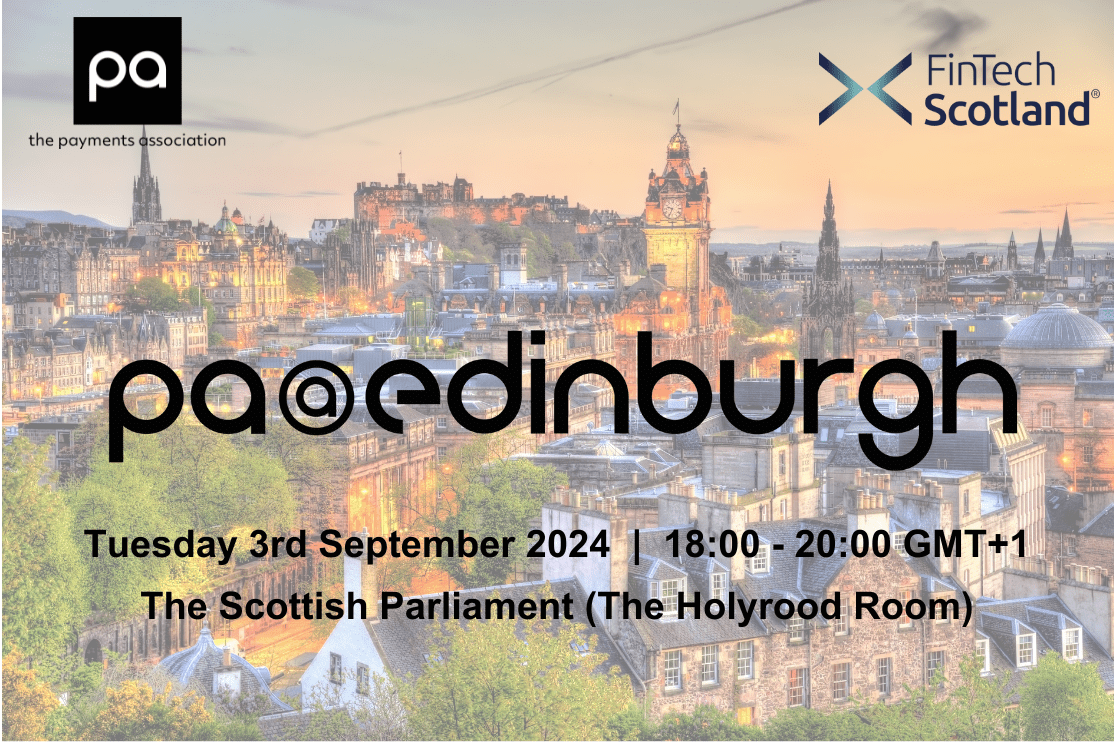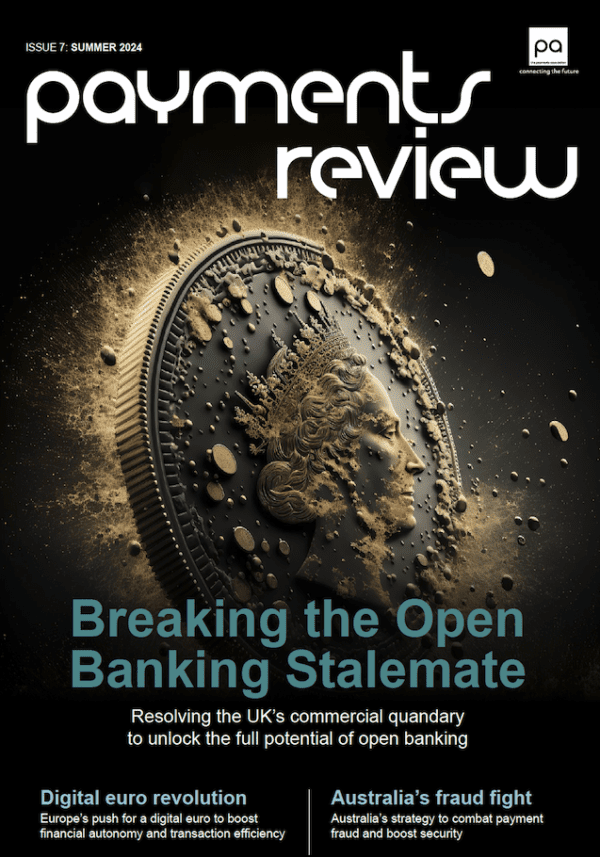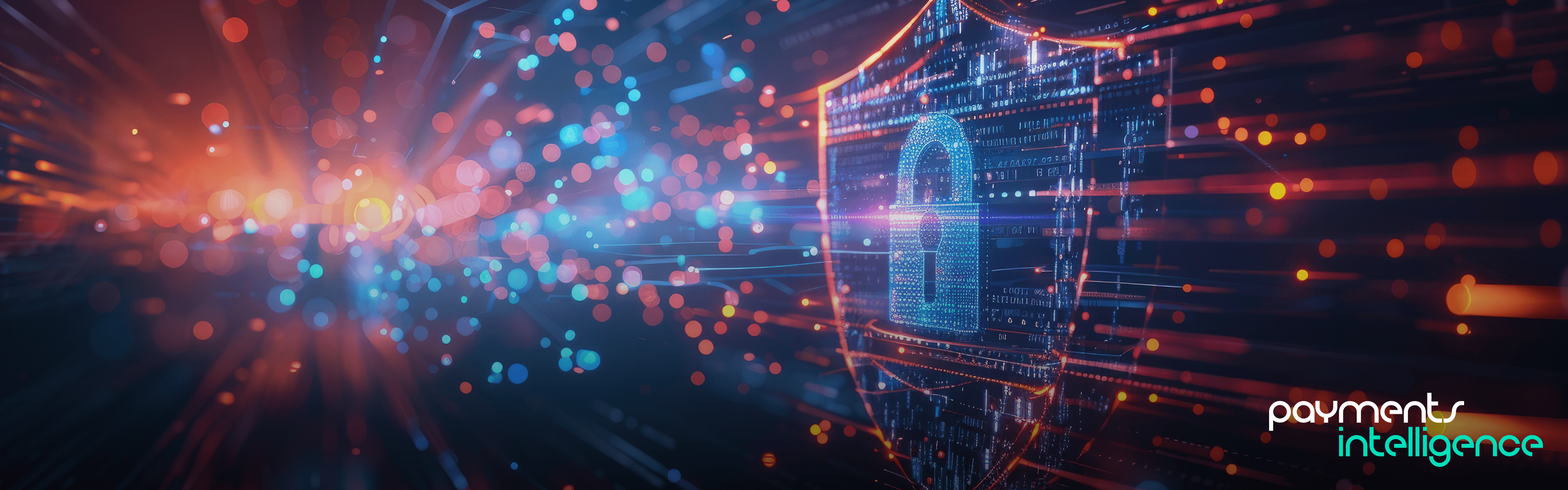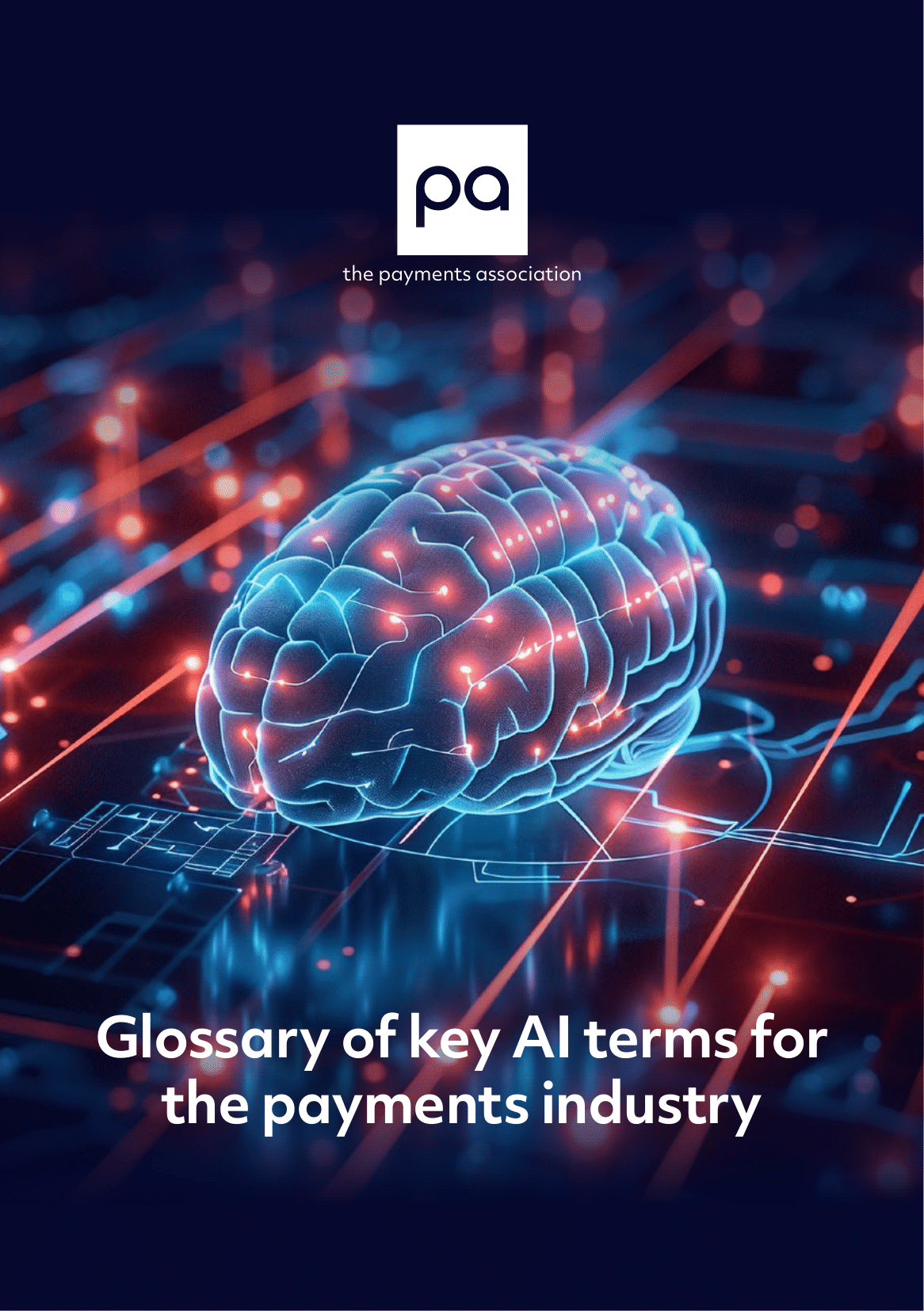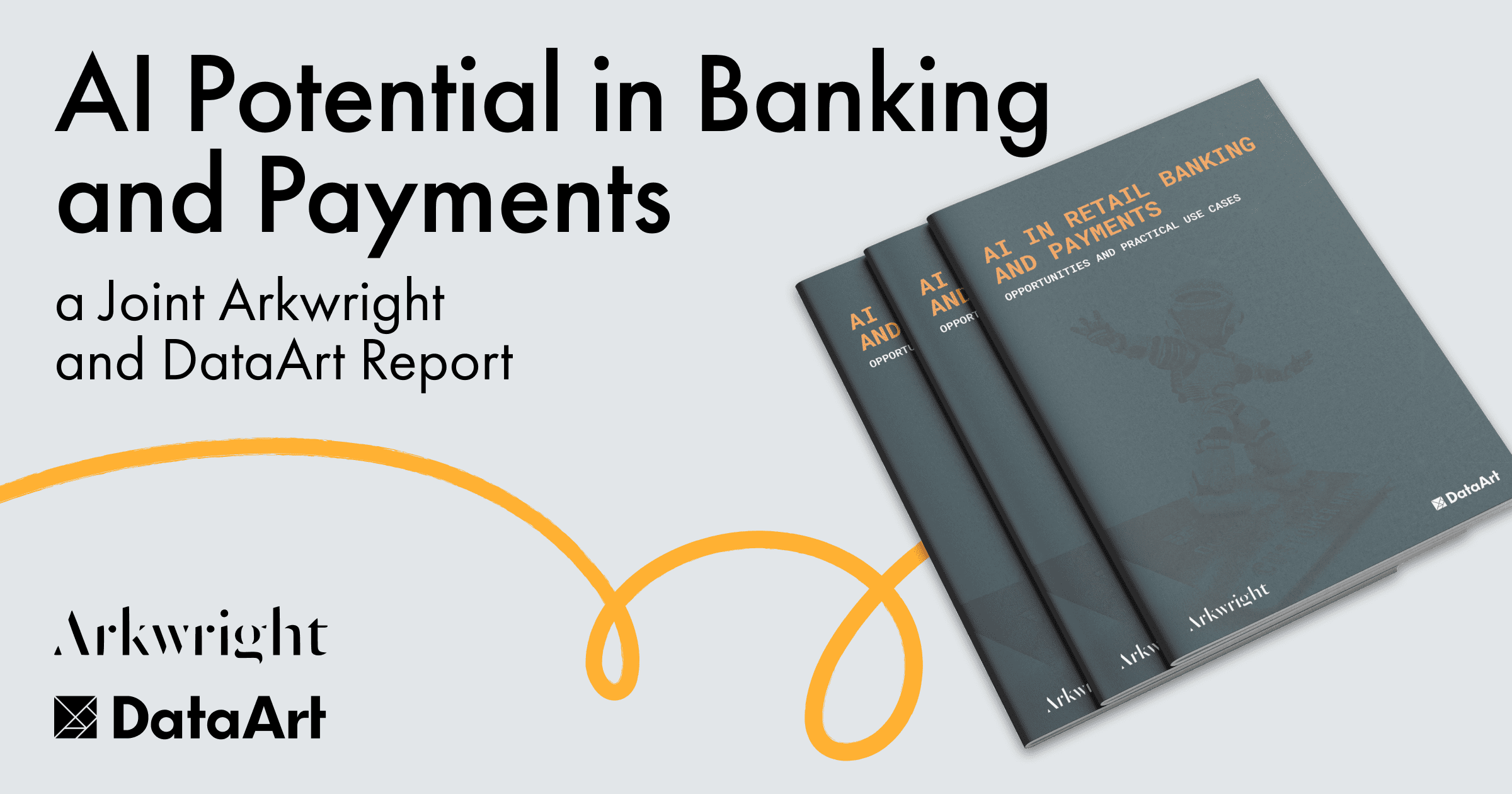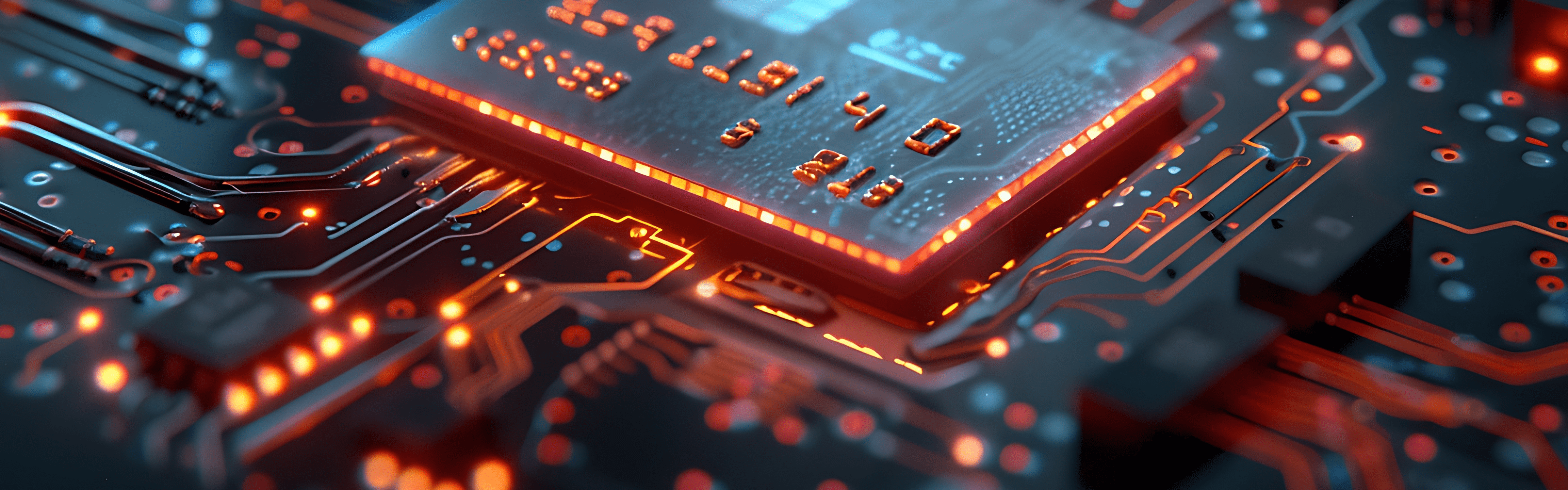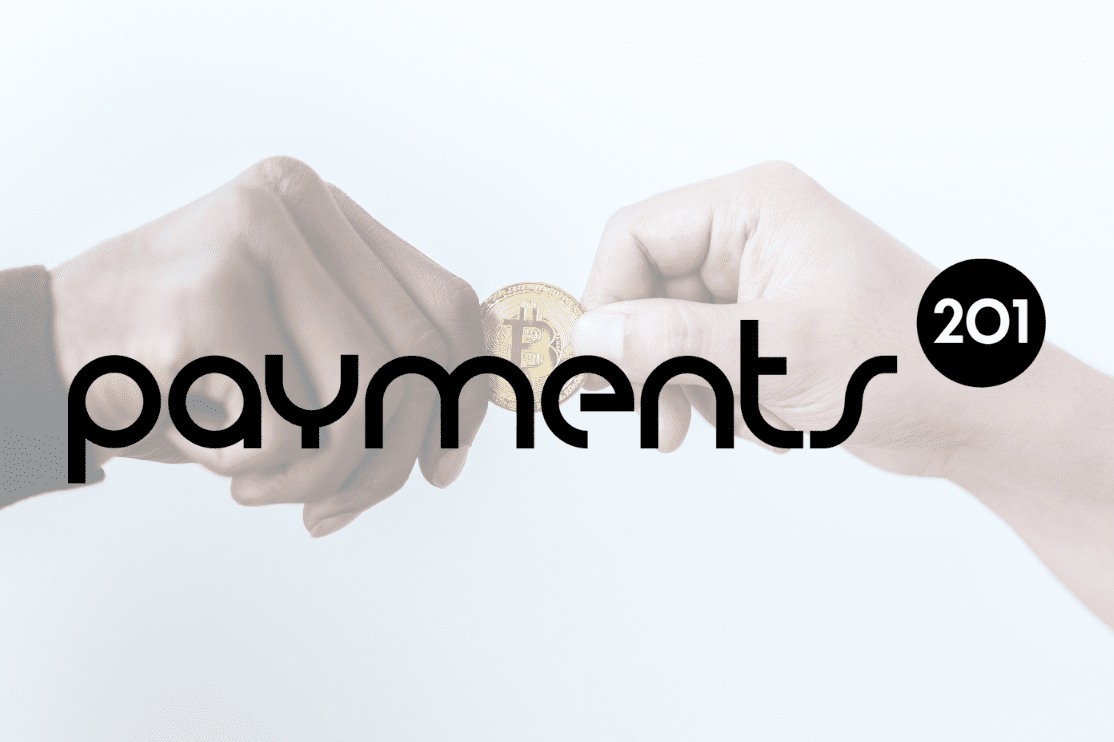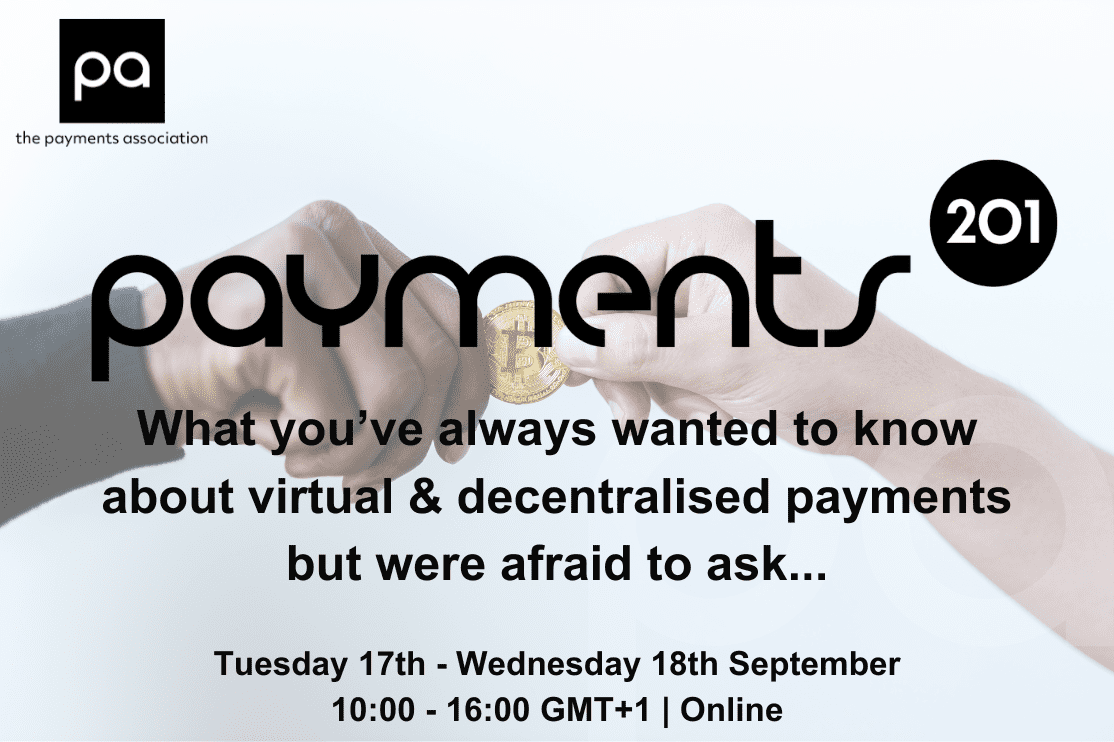Payments Modernisation: Interoperability fuels the transformation of Cross-Border Payments
Join in this webinar from Finextra, held in association with Bottomline Technologies, to hear the discussion on the following areas with industry experts:
– Why have the G20 become so focused on cross-border payments today?
– What are the most attractive ways to modernise the cross-border payments operation?
– What impact does trapped liquidity bear on the cost of cross-border payments?
– How does Visa-Swift interoperability enable greater service options and value?
– What role do technology enablers play within this network?
– What are the key benefits of the GPI and Visa B2B Connect solutions?
– Can networks succeed alone or is collaboration the new model?