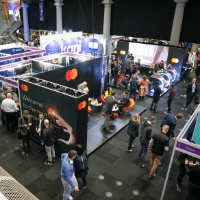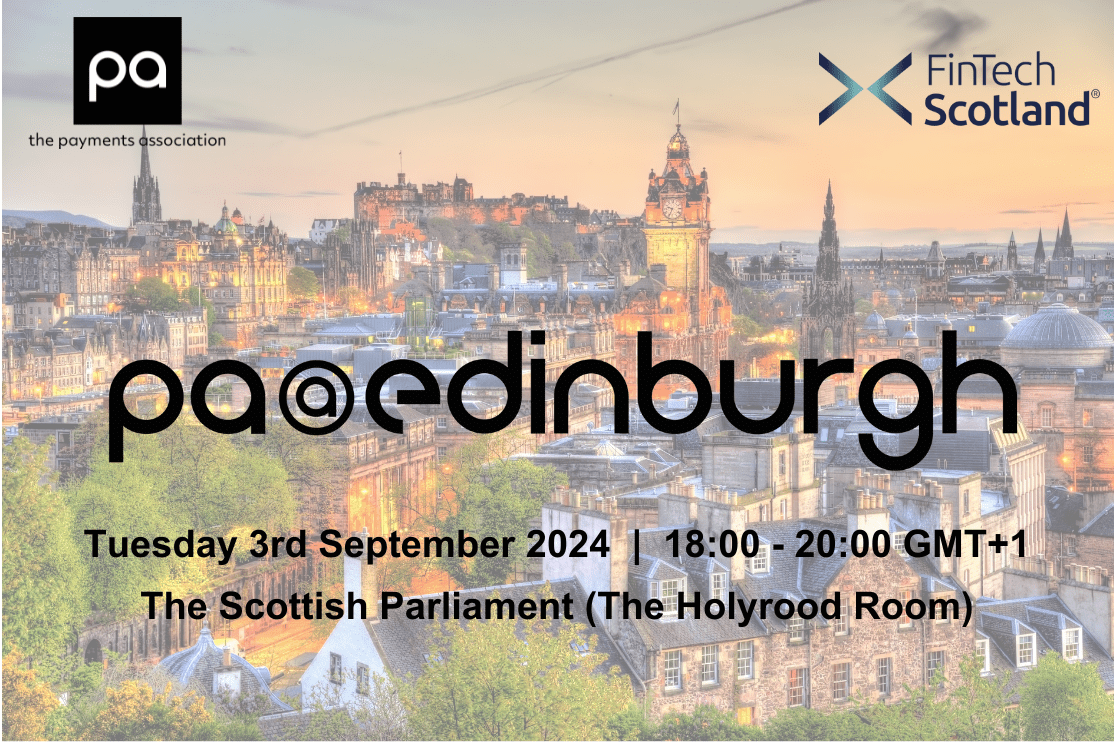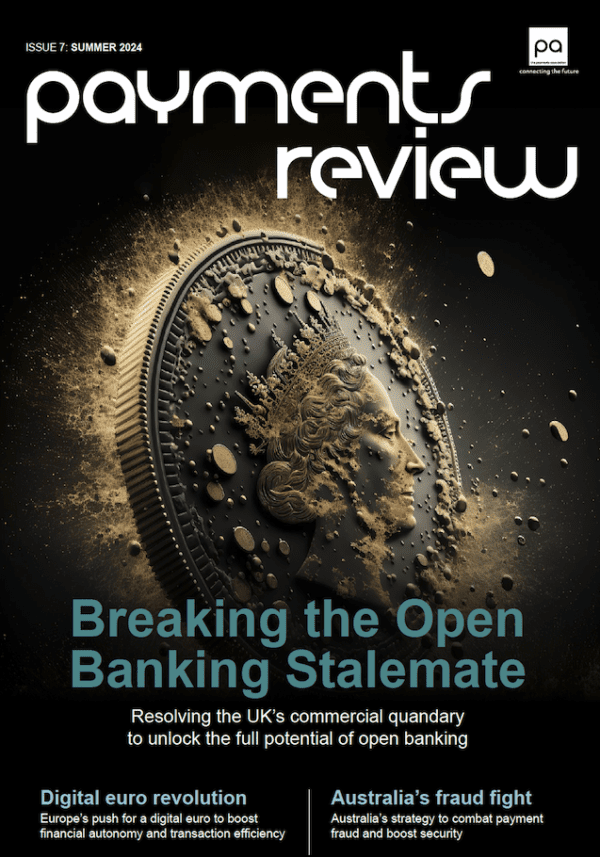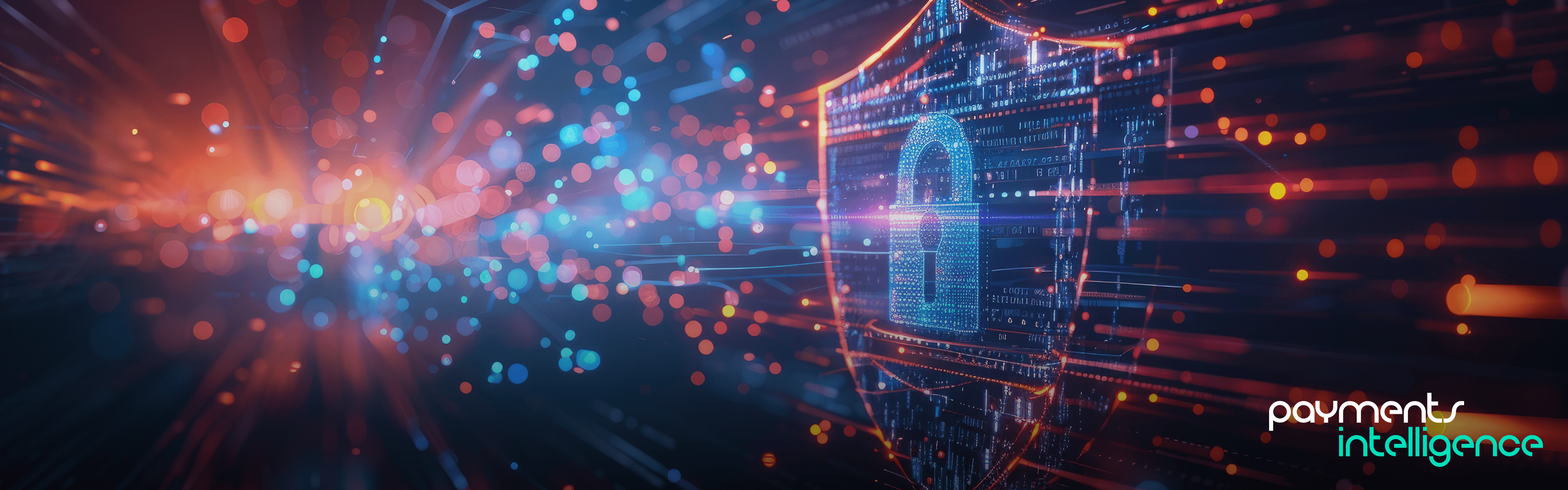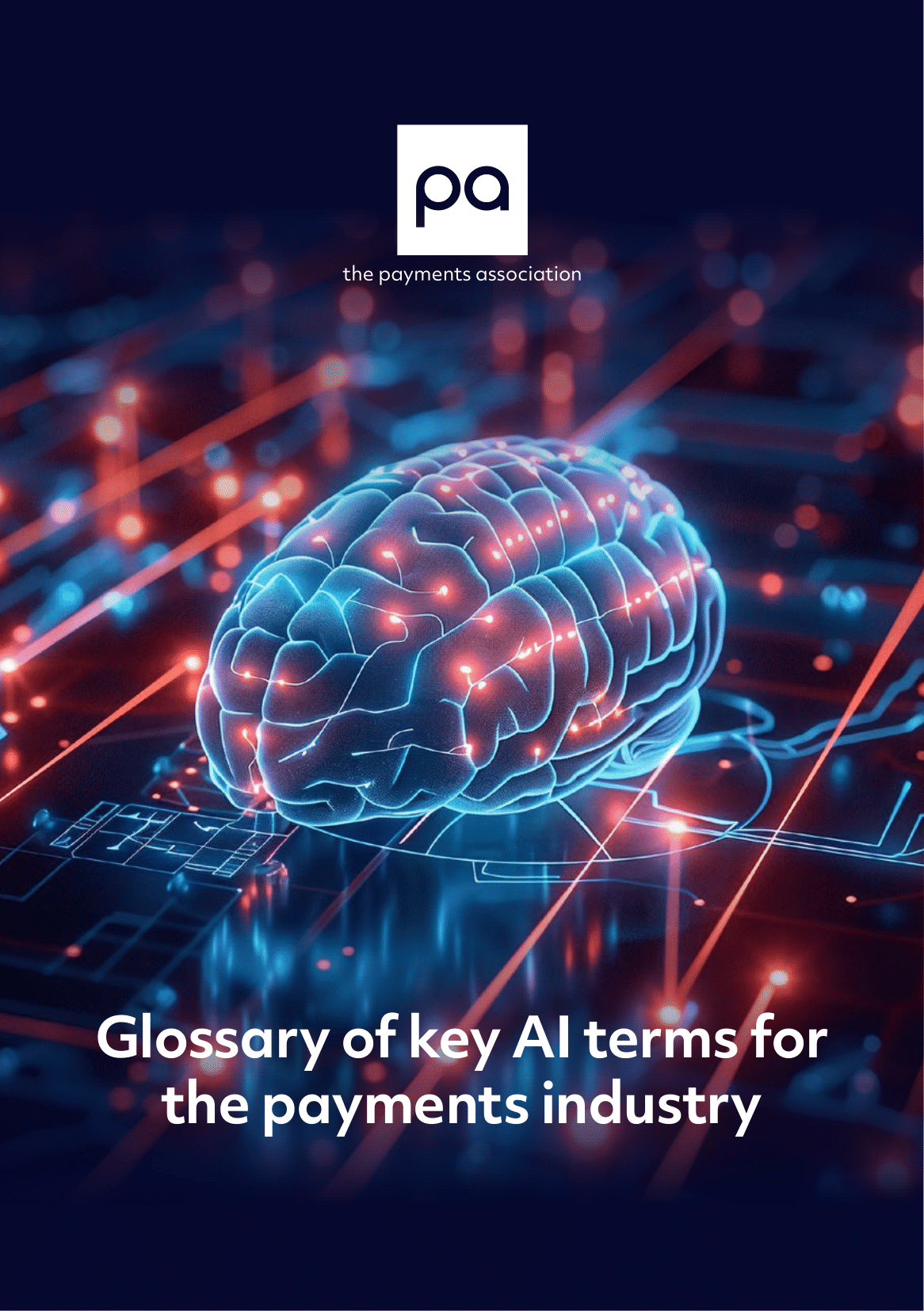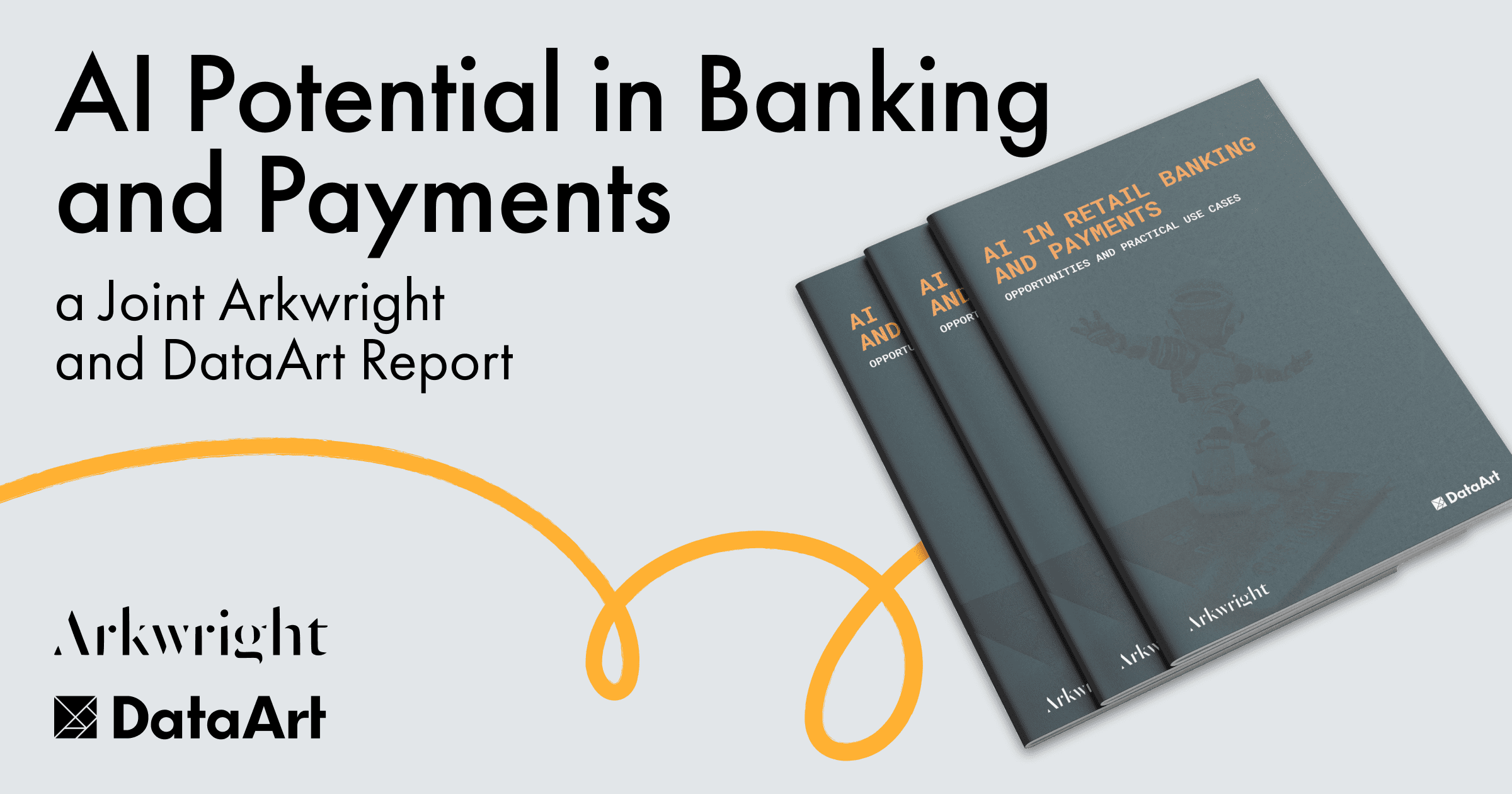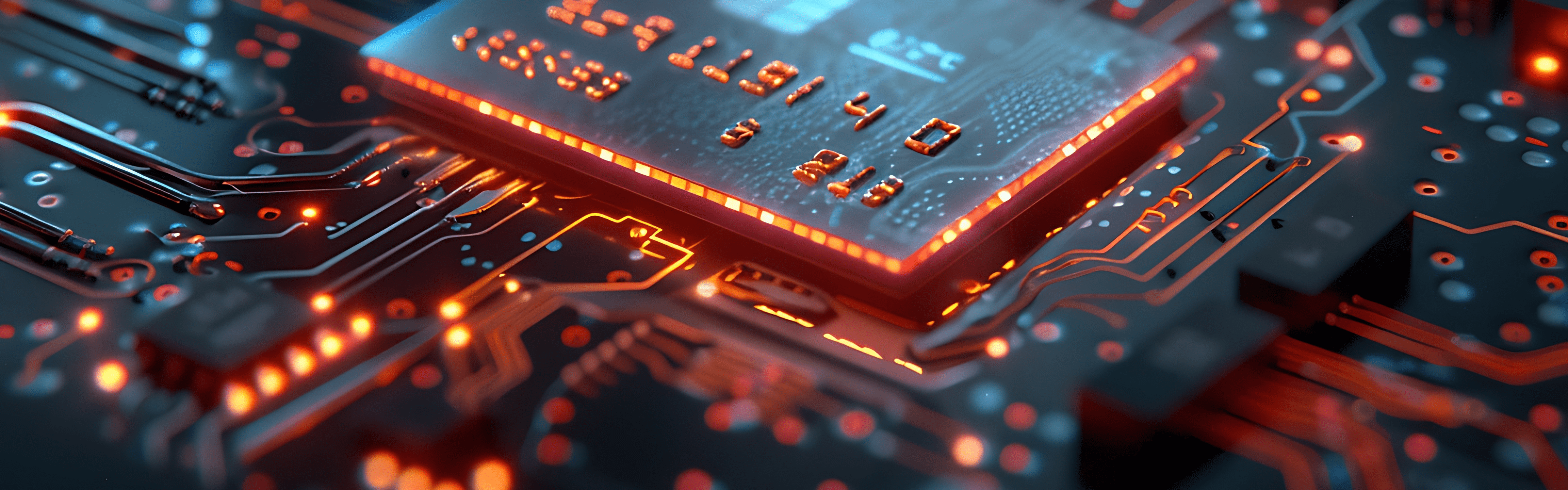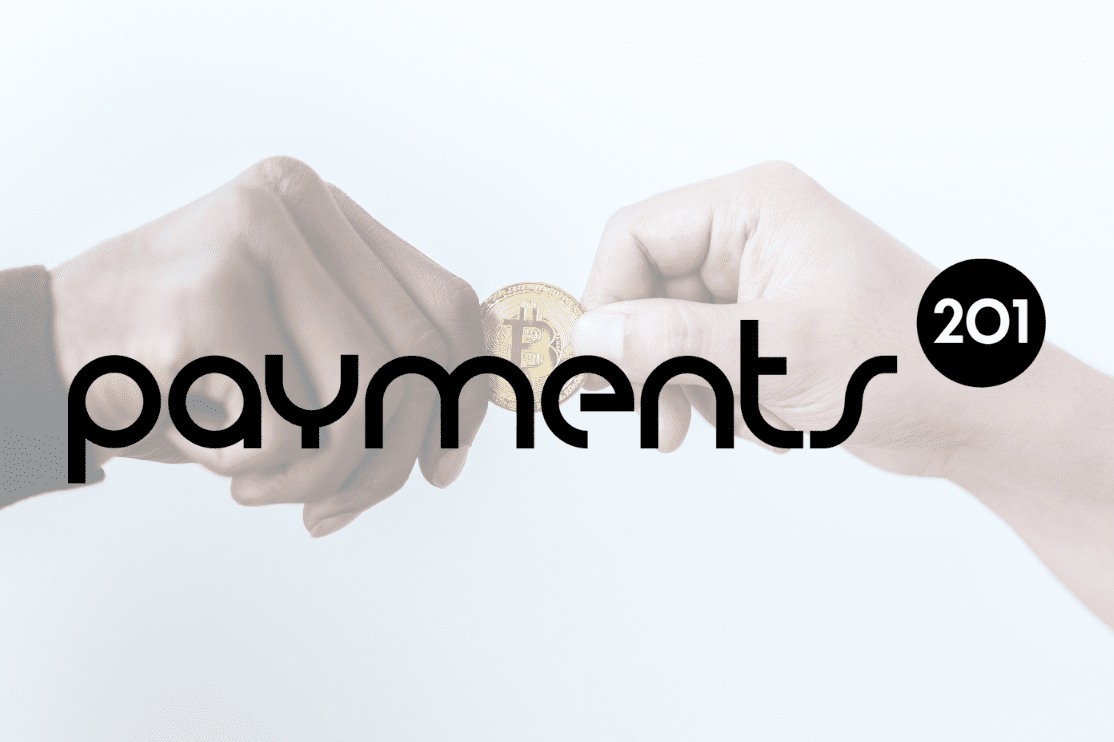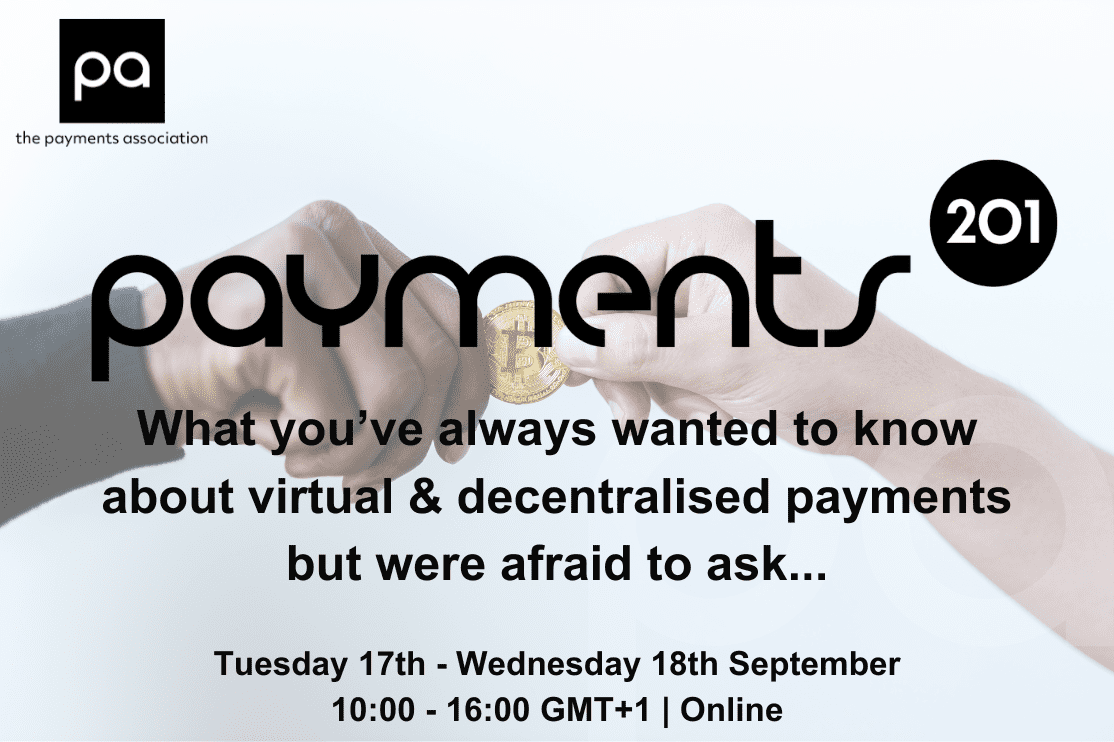New Registration Instructions
- Create an account here: https://thepaymentsassociation.org/my-account/. You have to select the ‘Register’ option, not the ‘Login’ option.
- Once you’ve successfully created your account, you will receive an email confirming your account creation on The Payments Association website with a link to log into your account.
- Once you have logged into your account, you will be able to access content and register for any future events (within your membership allocation).
- If you would like to register for an event, click on the events page and select the event. Scroll down to the bottom of the page and you will be able to select the ‘tickets’ that are available to you. As a member, your member entitlement and/or discount will be applied at checkout later on in the process. If it is a member-only event (for example, PA@Home), you will need to register any guests on their behalf as they will not be able to themselves.
- Once you have selected the number of tickets you’d like to ‘purchase’ for the event, please follow the steps to complete your order.
- Once you have successfully checked out your tickets to the event (doesn’t matter if they’re free, the same process still applies) you will receive an email confirming your registration for the event.
**Note that unless you have received a confirmation email, you have not successfully registered for an event.**