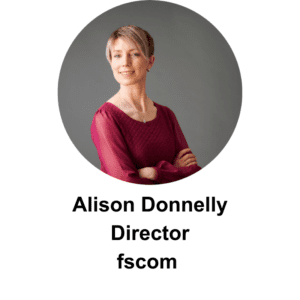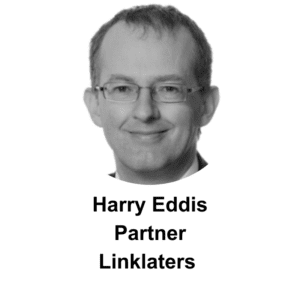The significant disruption caused by the recent CrowdStrike failings has brought operational resilience to the forefront of the payments industry’s attention. How can firms prepare for similarly destabilising events to avoid operational breakdown?
The next 6 months for payment firms will be crucial as they must meet the FCA’s March 2025 deadline for operational resilience and align to new regulations involving critical third parties. Across the channel, the DORA framework comes into play in January and will also ask impact financial institutions operating in the EU.
Alison Donnelly, TPA’s Regulatory Working Group Lead & Director at fscom, and industry experts will be explaining the history of operational resilience regulations up until the present, using FCA timeline from 2022 – 2025 March deadline. They will be breaking down how operational resilience regulations apply to all firms that host critical third parties and discuss what it means to be compliant, delving into various scenarios to demonstrate how the regulations could apply.
Join the webinar to:
14:00 Welcome remarks
14:10 Introduction to past and current regulations
14:30 Panel Discussion with Live Q&A
14:55 Closing remarks
15:00 Finish